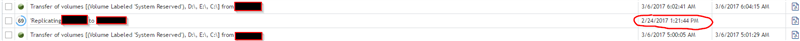We are looking to upgrade our VMWare environment to 6.5 (ESXi, VCenter and everything else) within the next few weeks. We currently have a VMWare environment of 5.1 and using AppAssure version 5.4.3.106? This Core is currently backing up 7 VM's and 13 physical machines within our environment. So with that said, I have some questions about compatibility:
1. Is VMWare 6.5 supported on AppAssure Core 5.4.3.106?
2. Is Windows 2016 supported on AppAssure Core 5.4.3.106?
3. I have looked at the current release notes for 5.4.3.106 and do not see either mentioned, so my guess is that neither is supported.
If that is correct, can I upgrade from AppAssure Core 5.4.3.106 to Rapid Recovery 6.1.1 directly? If so, do I just download the new RR 6.1.1 upgrade and run it on my current AppAssure Core (Windows Server 2012 R2 Datacenter (VM), 16 Gb RAM)? Will this upgrade the Core and repositories automatically? I don't want it to automatically do the Agents, as these are File & Exchange Servers that would have to be scheduled for restarts.
Thank you for your assistance.
Scott