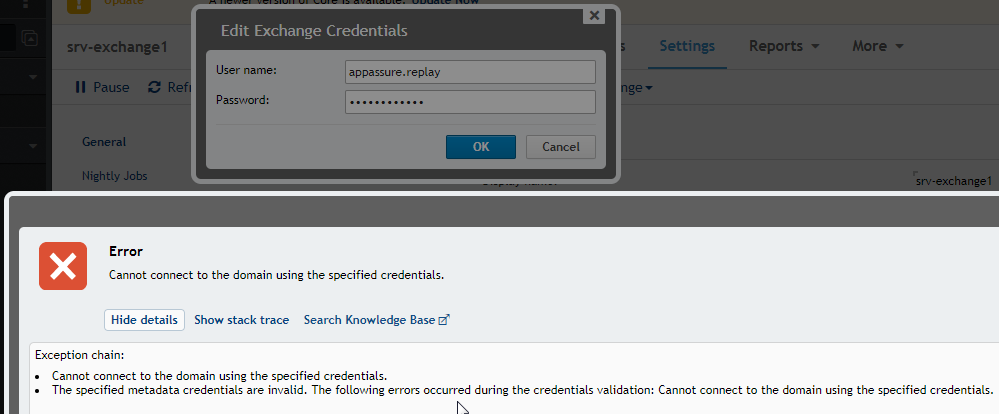Exchange 2016 on top of Server 2012 R2 deployed in December of 2016
Rapid Recovery Version: 6.1.1.137
Nightly jobs:
Rollup YES
Recovery Point Integrity Checks NO
Checksum of Exchange Databases NO
Log Truncation YES
Enable automatic mountability check NO
RR has NEVER truncated logs, but backups are going hourly. I have about a BILLION log files on the Exchange server. We could call it a "log jam" :-)