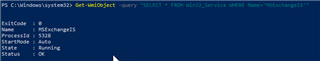Dear forum,
We are currently running a Rapid Recovery instance which is backing up our Cluster of 4 Exchange nodes.
This works great on 3 out of 4 nodes, however, on the fourth one it looks like it does not discover the presence of an exchange server.
I followed the setup instructions again to verify, WinRM is active, firewall is off, the webui is reachable from that server.
How can I trigger the rapid recovery core to discover the exchange installation and therefor offer functions like "log truncation" or similar?
Exchange Server 2013 / Rapid Recovery 6.1.3 (Yes its old, but it worked before..)
I restarted the Core and the agent before with no luck. I aswell refreshed the metadata.
Best regards,
Jan