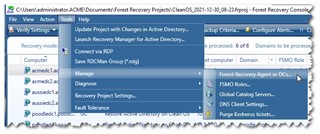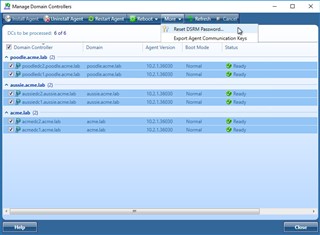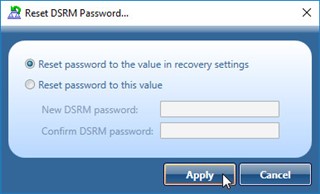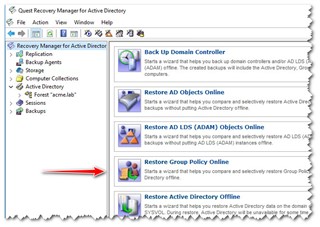i1) want to know the procedure how to do authoritative restore of GPO SYSVOL and GPO in ACTIVE DIRECTORY
I see this below link but it states how to do auth restore of sysvol , i need to know how to do auth restore of GPO sysvol and GPO in active directory through RMAD
2)also how can i validate the DSRM password in forest console is correct for all DC , i have 400 DC's , some are from year 2016 some are recently getting added
how from rmad console i can verify the domain password is correct.