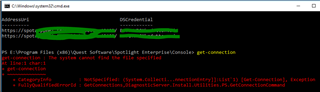I am getting an error when trying to use powershell module for Spotlight on SQL Server Enterprise 12.4.0.24
1. browse to "E:\Program Files (x86)\Quest Software\Spotlight Enterprise\Console\"
2. execute ds-cli.cmd
3. get-connection
error:
get-connection : The system cannot find the file specified
At line:1 char:1
+ get-connection
+ ~~~~~~~~~~~~~~
+ CategoryInfo : NotSpecified: (System.Collecti...nnectionEntry]]:List`1) [Get-Connection], Exception
+ FullyQualifiedErrorId : GetConnections,DiagnosticServer.Install.Utilities.PS.GetConnectionCommand