In this post, we looked at how to create an alarm template via the Databases dashboard.
If you followed the steps outlined, you would've ended up in the Alarm Templates dashboard with a new template.
You can also get to Alarm Templates directly from the left hand panel.
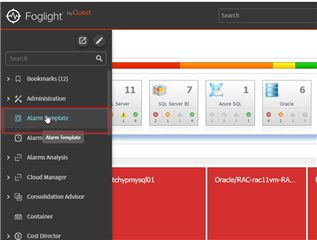
You can add a new template. This will copy the factory default settings for each domain that you select.
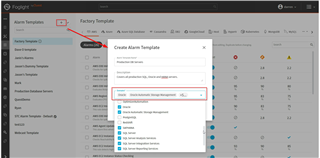
For each domain, you can view and manage the alarm settings.
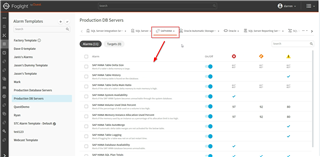
You can edit the settings for each alarm. The alarm can be turned off and each available severity level can be adjusted.
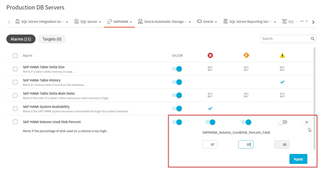
The targets tab lets you pick unassigned agents within that domain to assign to the template.

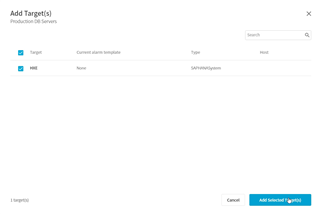
Within the list of alarm templates, you can view additional details about the template, set it as the default for new agent creation, etc.
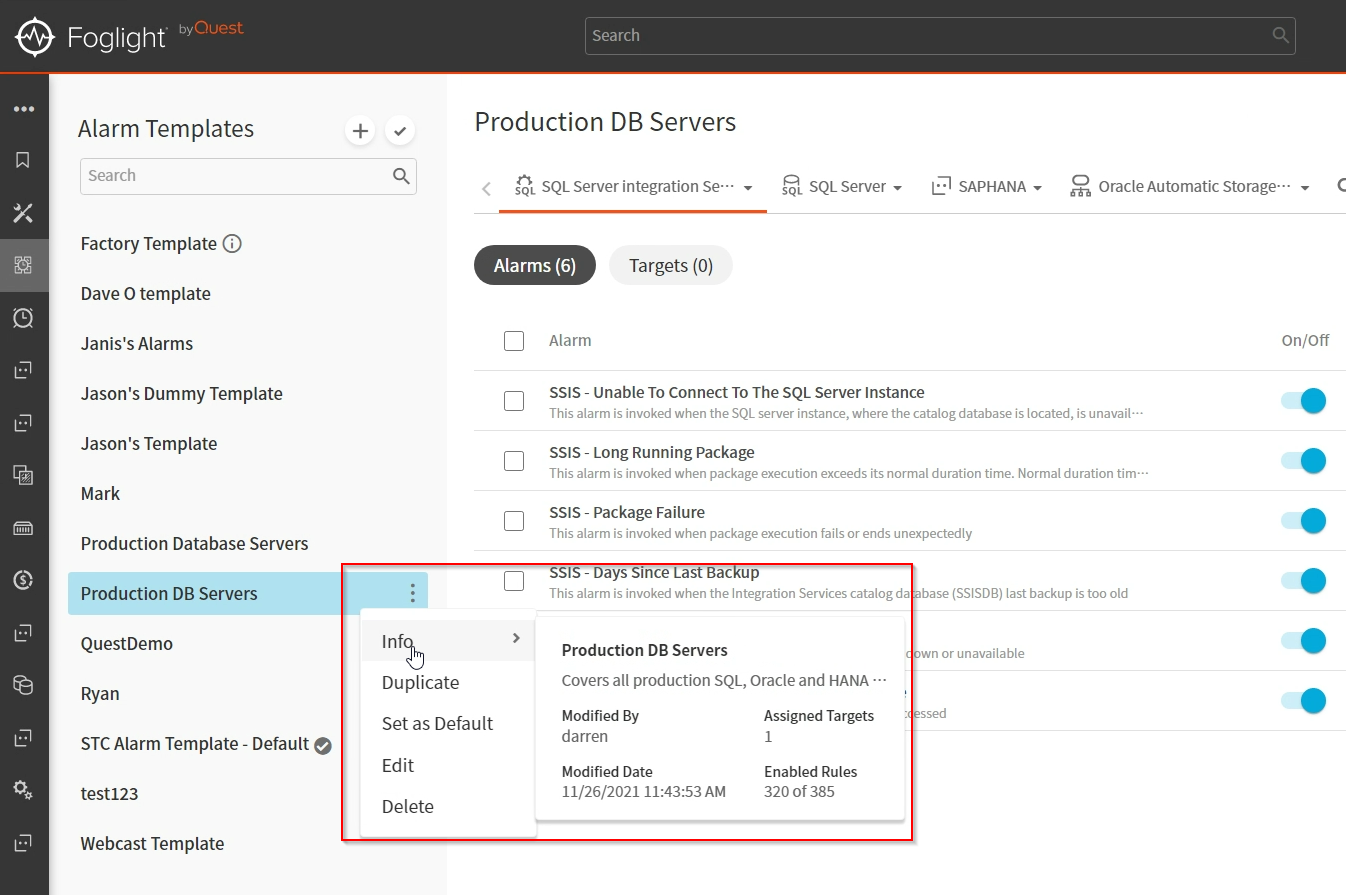
Finally, you can set the default template for each domain.
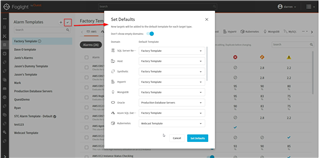
To get started with Foglight in your environment, you can download a 30-day trial.


