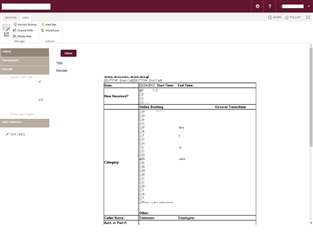Hi All,
I am having a issue with the Render image on IE ,
The following things which i am performing
1. Migrating Lotus Notes Documents to a SharePoint List with all Items (Fields) and also adding a Render Field which Captures the Document Image
2. Once the Migration is Completed , I am Customizing the list DispForm.aspx by creating a New Display Form in SharePoint Designer,
3. Commenting/ Remove all the Items (Fields) except Render and Title Fields in the Custom Fields and Saving the Custom Display Form aspx
4. Now trying to open the List item in IE, where the complete image will not be showed even scroll bar will not work
5. Open the same list item in Chrome, which works as desired with out any issues.
Is there any way where i can fix this ?
I am Enclosing the IE and Chrome Screen shots
IE SCREEN
Chrome Screen Shot