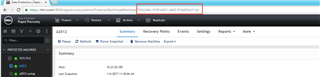I am currently converting some of our environment to the the agent-less style of backing up the machines. What I am not sure about is how to move the existing recovery points to the now agent-less protected machine. I have the recovery points still, and I was hoping that somehow they would recognize the hostname or something and automatically attach to the machine after it was re-protected agent-lessly, however that is not the case. Does anyone have any experience with this?
- 製品情報
- ソリューション
- サービス
- サポート
- トライアル
- パートナー
- コミュニティ