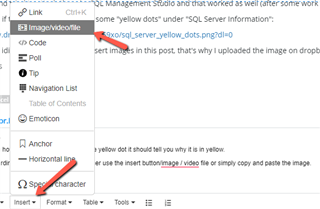Hey guys,
Im new to your Backupsoftware and i want to get rid of this error which pops up every night.
I'm not even sure if this error is critical or not.
Exception chain:
The attachability check for SQL database 'X1' of instance 'SQLEXPRESS' failed. No log files were found for this database
The attachability check for SQL database 'X2' of instance 'SQLEXPRESS' failed. No log files were found for this database
The attachability check for SQL database 'X3' of instance 'SQLEXPRESS' failed. No log files were found for this database
The attachability check for SQL database 'X4' of instance 'SQLEXPRESS' failed. No log files were found for this database
The attachability check has failed for the protected machine <Servername>
One or more SQL databases have failed the attachability check
One or more errors occurred.
In the logs of AppRecovery on the affected server i found this section:
WARN 2022-04-14T02:37:16 [29] - Replay.Common.Implementation.Sql.AttachabilityCheck.DatabaseAttachabilityCheckHelper ()
Can't add permission for NT Service\MSSQL$SQLEXPRESS to the C:\ProgramData\AppRecovery\MountPoints\XY
But the name in the log file on the affected client is not the same as in the error message shown above. So i assume this has nothing to do with error message above.
Can you help me with this?
Best regards
Simon