KACE as a Service
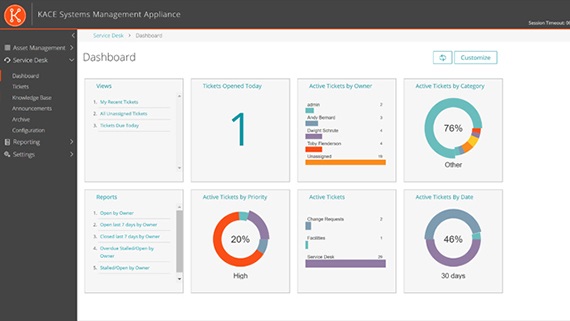
With KACE as a Service, you’ll be able to discover and inventory all hardware and software network-wide; install applications remotely; automate patching of applications and operating systems; and optimize software license usage and ensure compliance.
Plus, with your own dedicated virtual appliance instance hosted in a secure, high-availability data center, you can eliminate upfront capital costs, and reduce infrastructure costs and budget for systems management through operating expenses.
Features & Add-ons
Inventory and IT asset management
Software license management
Patch management and security
Software distribution
Chromebook management
Service desk
Server management and monitoring
Efficient systems administration
KACE Go Mobile App
Multiple deployment options
Specification
- VMware host discovery
- Importing and Exporting of resources
- FTP Access to upload large backup files
- Application packages and script dependencies must be uploaded using HTTP. Large package uploads could timeout on slower network connections. Packages larger than 2 GB must be distributed using an Alternate Download Location from an internal file server.
- FLDAP User and device labels
- LDAP User authentication
- LDAP user import
- Active Directory Single Sign On (SSO) for the Administrator and User Console
- Email forwarding , used for Service Desk tickets and other email communications (such as use with Exchange)
Some KACE features require direct access to the customer’s network, which is established for KACE as a Service using site-to-site VPN connections. VPN connections leverage the shared KACE as a Service network, and a single VPN connection is usually sufficient to enable the functionality for a single company. In some cases, however, additional VPN connections might be necessary, and dedicated network bandwidth might be required.
The following features require a VPN connection:
The KACE as a Service Agent is an application that can be installed on devices to enable device management through KACE as a Service. The agent can be installed on devices that meet the following operating system requirements. For additional specifications, see the operating system vendor’s documentation. The appliance imposes no additional requirements, and supports 32-bit and 64-bit architectures where applicable.
Operating system
Details
Windows
Windows 8,8.1, and 10
Professional, Enterprise
Windows 7
Professional, Enterprise, Ultimate
Windows Server 2016
Essentials, Standard1 , Datacenter1
1Cannot be running in Server Core modeWindows Server 2012, 2012 R2
Foundation, Essentials, Standard2 , Datacenter2
2Cannot be running in Server Core modeMAC
MAC OS X
10.10, 10.11, 10.12, 10.13
Linux
Linux Red Hat® Linux AS and ES
Versions 6.x – 7.x, 32-bit and 64-bit architecture
Ubuntu®
Versions 14.04, 16.04, 32-bit and 64-bit architecture
SUSE® Linux Enterprise Server
Versions 11 - 12, 32-bit and 64-bit architecture
Raspbian Linux (on Raspberry Pi devices)
Jessie, Stretch (Debian versions)
Note: Systems requirements and supported platforms are updated regularly. Visit the Rapid Recovery Support Site for the most current information
Agentless management enables you to inventory devices without using the KACE SMA Agent. Agentless management can be enabled for devices that have the following operating systems:
- AIX®
- CentOS™
- Chrome™ OS
- Debian®
- Fedora®
- FreeBSD®
- HP-UX®
- Mac OS X
- MacOS Sierra
- Oracle® Enterprise Linux
- Rasberry Pi/Raspbian Linux
- Red Hat
- SUSE
- Solaris®
- Ubuntu
- Windows
- Windows Server
- Browser
- Internet Explorer® 11.x or later
- Microsoft Edge™ 12.x or later
- Firefox® 45.x or later
- Safari® 7.x or later
- Chrome™ 49.x or later

