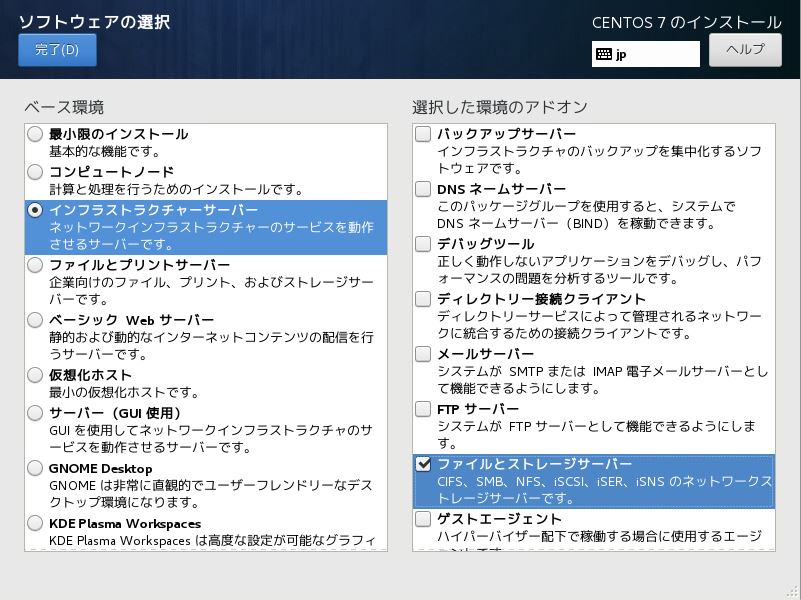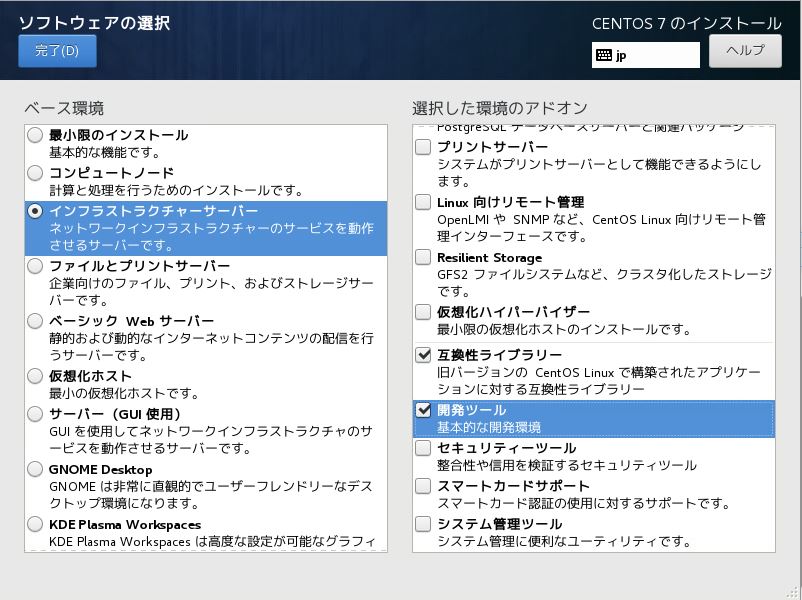>>前提条件
| QoreStorのレポジトリ用ディスク領域とメタデータ用ディスク領域を準備 | |
| ファイルシステムはXFS | |
| マウントする際にnoatime,nofail,dirsyncのオプションを設定 | |
| パッケージとしてnfs-utils、policycoreutils、libaio、libaio-develが必要 | |
| (v5.1.0hotfix377~)パッケージとしてmuttが必要(Eメール通知機能のため) | |
| (v6.0~) パッケージとして、perl、glibmm24が必要 | |
| (v6.1~) パッケージとして、screenが必要 | |
| (v7.1~) パッケージとして、nfs-utils、policycoreutils、glibmm24、krb5-libs、libsemanage、libaio、perl、mutt、yum-utils、bind-utils、attr、sqlite、libxml2が必要。 さらに、RHEL/CentOS/OracleLinux 7.xシステムの場合、screenパッケージも必要。 RHEL/CentOS/OL 8.xシステムの場合、libnsl、boost、xmlrpc-c、xmlrpc-c-client、bzip2-devel、rpcbind、libidnも必要 |
|
|
(v7.1.1~) パッケージとして、nfs-utils、policycoreutils、glibmm24、krb5-libs、libsemanage、libaio、perl、mutt、yum-utils、bind-utils、attr、sqlite、libxml2が必要。 |
>>QoreStorの無料Communityエディション用に仮想マシンをセットアップし、CentOS7.5をインストールします
| (1) |
QoreStorの動作要件を満たす仮想マシンを作成し、CentOSをインストールします
|
| (2) |
OSインストール後の設定
|
| (3) |
(v5.1.0~)v5.1から、samba4とlibwbclientは削除する必要があります [root@qsschool5 ~]# export LANG=c Dependencies Resolved ================================================================================ Transaction Summary ================================================================================ Installed size: 23 M Verifying : samba-common-tools-4.7.1-6.el7.x86_64 4/7 Removed: Dependency Removed: Complete! [root@qsschool5 ~]# rpm -qa | grep libaio |
|
(v5.1.0hotfix377~)パッケージとしてmuttが必要(Eメール通知機能のため) (v7.1~) パッケージとして、nfs-utils、policycoreutils、glibmm24、krb5-libs、libsemanage、libaio、perl、mutt、yum-utils、bind-utils、attr、sqlite、libxml2が必要。 (v7.1.1~) パッケージとして、nfs-utils、policycoreutils、glibmm24、krb5-libs、libsemanage、libaio、perl、mutt、yum-utils、bind-utils、attr、sqlite、libxml2が必要。 RHEL/CentOS/OL/Alma/Rocky 8.x システムの場合 tar, nfs-utils, policycoreutils, glibmm24, krb5-libs >= 1.15.1.18, libsemanage >= 2.5.8, libaio, perl, mutt, yum-utils, libnsl, boost, xmlrpc-c, xmlrpc-c-client, bzip2-devel, rpcbind, libidn, attr, sqlite, libxml2, rsyslog.が必要
[root@qs6test ~]# yum install nfs-utils policycoreutils glibmm24 krb5-libs libsemanage libaio perl mutt yum-utils bind-utils attr sqlite libxml2 screen Dependencies Resolved ================================================================================ Transaction Summary Total download size: 11 M Installed: Dependency Installed: Updated: Dependency Updated: Complete! |
|
| (4) |
repository用ディスクとmetadata用ディスクを、noatime,nofail,dirsyncオプションつきでxfsでマウントするように設定します Disk /dev/sda: 42.9 GB, 42949672960 bytes, 83886080 sectors Device Boot Start End Blocks Id System Disk /dev/sdc: 214.7 GB, 214748364800 bytes, 419430400 sectors
Disk /dev/sdb: 107.4 GB, 107374182400 bytes, 209715200 sectors Disk /dev/mapper/centos-swap: 4294 MB, 4294967296 bytes, 8388608 sectors [root@qsschool5 ~]# vgcreate qs_storage /dev/sd[b-c] [root@qsschool5 ~]# lvcreate --extents 100%FREE --name repository qs_storage /dev/sdc [root@qsschool5 ~]# mkfs.xfs /dev/qs_storage/metadata [root@qsschool5 ~]# blkid [root@qsschool5 ~]# mkdir /QS_repository (blkidで出力された/dev/mapper/qs_storage-repositoryのUUIDをコピペします) [root@qsschool5 ~]# cat /etc/fstab # [root@qsschool5 ~]# mount -a |
これでOS側の設定ができて、QoreStorのインストールの準備が整いました。
>続きはこちら→ QoreStorのインストール