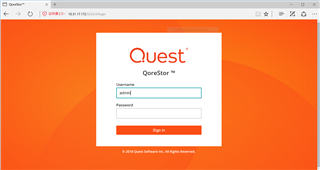>>QoreStor用サーバの準備
・インストール要件の確認
QoreStor用サーバには4つのモードがあります。使用したいモードにあわせて必要なリソースを準備します
>>OSとして64ビットCentOS 7.3以降のインストール
以下のページを参考に、CentOS7.3以降のOSインストールとQoreStor用設定をします。
(例)Community Edition用として仮想マシンにCentOS7.5をインストール
(例)CentOS8.3をQoreStorのSmallモード用にセットアップしてみよう
>>QoreStorのインストール
| (1) | トライアル版サイトから最新版をダウンロードします https://www.quest.com/register/115431/ 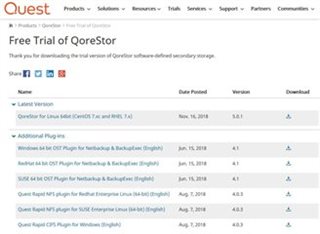 |
|
(2) |
実行権限を付与します |
|
(3) |
インストールファイルを実行します
Software Transaction Agreement PLEASE READ THIS AGREEMENT CAREFULLY BEFORE USING THIS PRODUCT. BY DOWNLOADING, This Software Transaction Agreement (the "Agreement") is made between you, the C Do you accept the terms and conditions of this agreement? yes/no: yes ソフトウェアの使用許諾契約の内容を確認して同意します。 |
|
(v7.0.1~)v7.0からObject Direct Storageオプションが追加され、データ格納先を直接クラウドのオブジェクトストレージに設定できますが、 === Checking server version ... Install/Upgrade Version: 7.1.1.162 Getting object direct parameters... Object Direct Storage is available for storing data in the cloud. |
|
|
(4) |
レポジトリ用ディスク領域とメタデータ用ディスク領域を指定します。 Please provide the path for the storage repository: [/] |
|
(5) |
モードを選択します。(以下の例はSmall Cloud-Optimizedモード) 1) Large #? 3 Small (Cloud-Optimized) configuration selected
|
|
(6) |
VTL機能をインストールする場合は、yesを入力します。 Do you wish to install support for VTL yes/no [no]: yes VTL support will be installed. |
|
(7) |
選択したモードに従って、Storage要件がチェックされます。
--- Running IOPS tests... --- Running IOPS tests... Required Mount Options for /QS_metadata: noatime dirsync --- Preparing components for install/upgrade... === Installing Version 7.1.1.162... --- Configuring system... Repository Path: /QS_repository Would you like to automatically add firewall exceptions for ports used by storage-server? yes\no [no]: === Server installed/upgraded 7.1.1.162 successfully.
|
| 成功すると、WEB管理インタフェースにアクセスできるようになります。 https://{ホスト名またはIPアドレス}:5233 |
|
>>ブラウザでアクセス
| (1) | WEB管理インタフェースにアクセスします。 https://{ホスト名またはIPアドレス}:5233 |
| (2) |
|
| (3) | 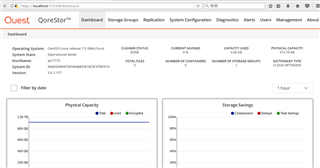 |