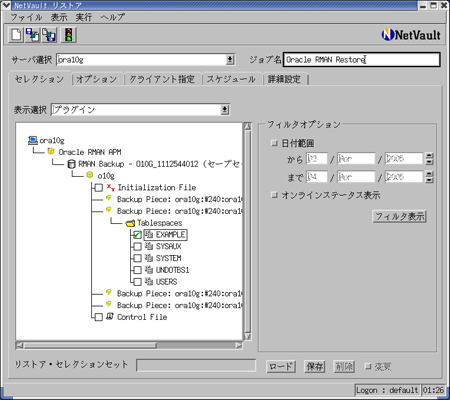| >> はじめに |
|
前回は、Oracle RMAN APMの詳細なオプションについてご紹介しました。今回は実際にバックアップ、リストア、リカバリまでの一通りの流れを見ていきます。以前Oracle Online APMをご紹介した際に、基本的な確認等について触れていますので、今回詳細は一部割愛させて頂きます。
| >> 実際にバックアップしてみる |
|
まずは、一切のオプションを変更しないでテストしてみます。また、テストではリカバリカタログは使用せずに制御ファイルを使用しています。データベース以下に表示されるすべての項目にチェックを入れて、バックアップジョブを作成します。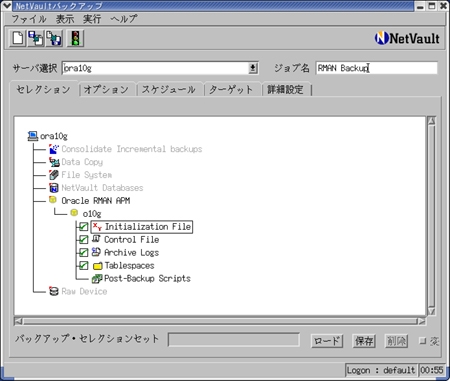
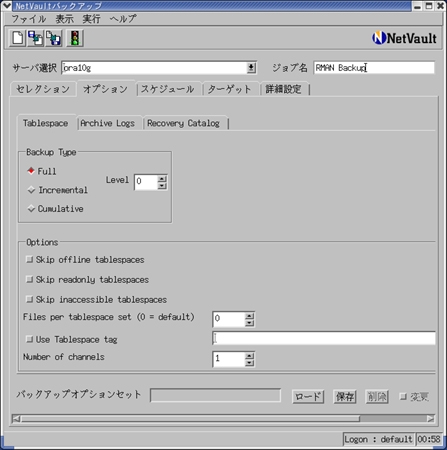
ジョブを実行後、ジョブ管理のジョブ名をダブルクリックすると、詳細な進行状況が表示されるのは、Oracle Online APMの場合と同じです。
しかしながら、ジョブはRMAN内部で管理されるバックアップピースという単位で管理され、表領域、アーカイブログファイルなど、種別にその進行状況が表示されます。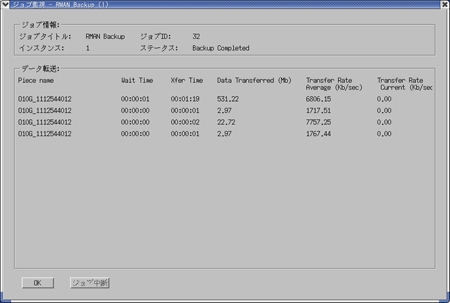
Oracle RMAN APMの内部では、対象やオプションの指定により内部的にRMANのコマンドが実行されていますが、もしそれらの詳細を見たい場合は、ジョブの右リックメニューからログ詳細を選択し、ログの中身を確認すると良いでしょう。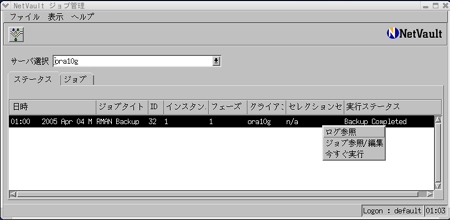
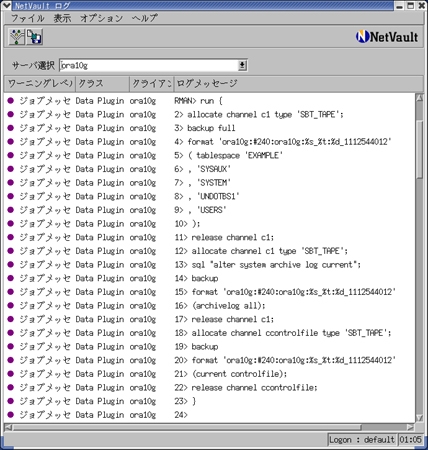
ログ画面だけで見るのではなく、テキスト出力したい場合には、ログを表示させた状態で、ファイルへのログダンプアイコンを選択すると、テキストファイルへの出力も可能です。例えば、形式をテキストにし、ファイル名を"ora_backup.txt"とすると"/usr/netvault/logs/dumps/text/ora_backup.txt"としてログがダンプされます。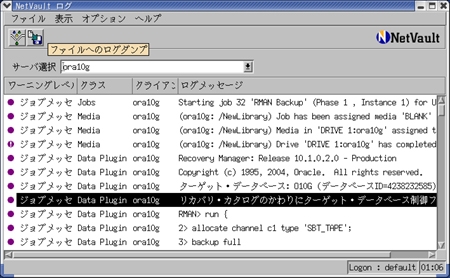

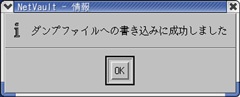
バックアップ・データは、すべてバックアップピースによって管理され、NetVault上からはリストア画面を開くと、詳細な確認ができるようになっています。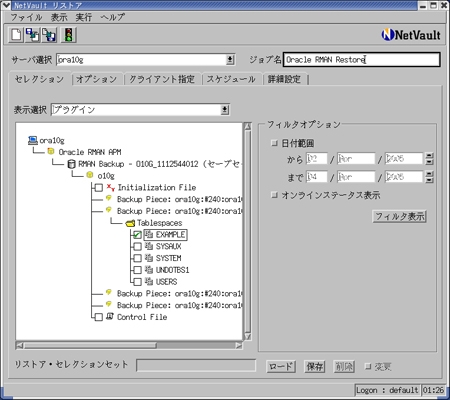
バックアップピースはRMANによって管理されているので、もちろんRMANの"list backup"コマンドを使用しても詳細な確認ができます。NetVault側では、データとメディアの対応がよくわかりますが、Oracle的な状況の確認には、RMANからコマンドを使用すると良いでしょう。
|
| >> EXAMPLE表領域の障害 |
|
では、単にバックアップしただけでは、テストの意味がありませんので、実際に障害を発生させて見ます。一番簡単な障害による確認には、Oracle Online APMの時と同様にEXAMPLE表領域を想定してみます。最初に、一応各表領域の状態を確認しておきます。
|
次に、mvコマンドによりEXAMPLE表領域のデータファイルをリネームし、障害を発生させます。
|
そして、v$backupビューを確認すると、Oracle Onlineの時と同様に障害が確認できました。
|
Oracle Online APMの場合には、すべてコマンドによりリカバリ処理を行いましたが、Oracle RMAN APMでは、すべてGUIからリストア、リカバリ処理が行えます。
次に、リストア・オプションですが、各表領域に対してリストアする前と後に、希望の処理を行えるようになっています。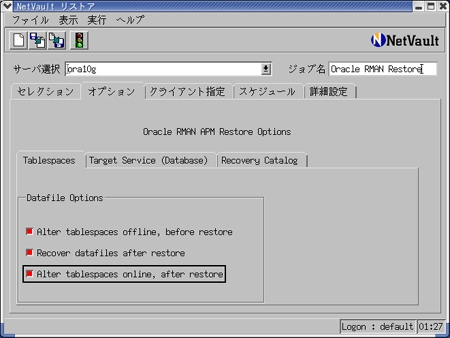
- Alter tablespaces offline,before restore
リストアを行う前に、リストア対象の表領域をオフラインにします。内部的には以下のコマンドがRMANより実行されます。
sql "alter tablespace 表領域名 offline immediate"; - Recover datafiles after restore
リストア完了後に、リストア対象の表領域をリカバリします。内部的には以下のコマンドがRMANより実行されます。
recover tablespace '表領域名'; - After tablespaces online, after restore
リカバリ後に、リストア対象の表領域をオンラインにします。内部的には以下のコマンドがRMANより実行されます。
sql "alter tablespace 表領域名 online";
これらのオプションを使用することにより、通常SQLコマンドによる、表領域の強制オフラインや、リストア後のリカバリ処理、オンライン化をシーケンシャルに実行可能になっています。
次は、リストア時に使用するアカウントやパスワードですが、バックアップ時と異なる場合はもちろんのこと、同じ場合でも入力が必須となっていますので、うっかり忘れてリストアできない!なんてことがないように注意が必要です。リカバリカタログは使用していないため、空欄にしています。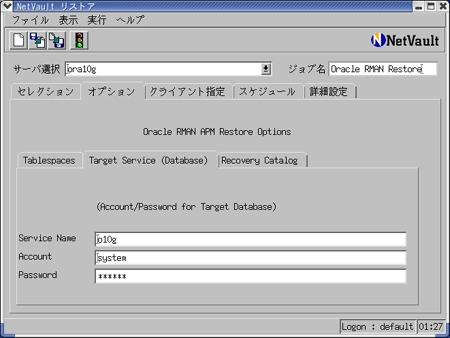
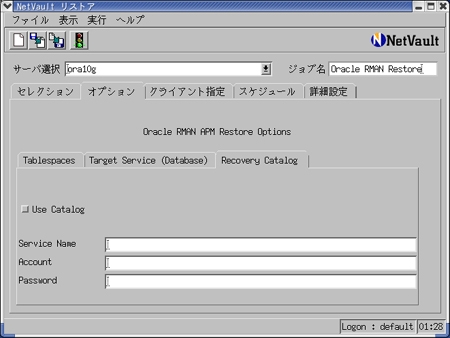
リストア時には、最初にメインのジョブが実行され、表領域の強制オフラインが実行された後に、子プロセスのように子ジョブが起動します。データのリストアが行われ、終了すると子ジョブは完了し、今度はメインでリカバリ処理、オンライン化が実行されます。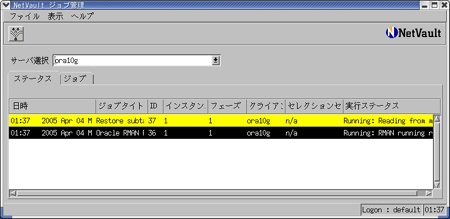
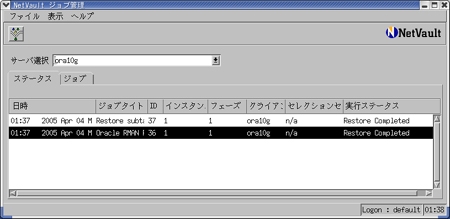
一連の流れはシーケンシャルに実行され表面上わからないようになっていますが、バックアップの時と同様にログを見ることで、内部的に実行されている内容を確認することができます。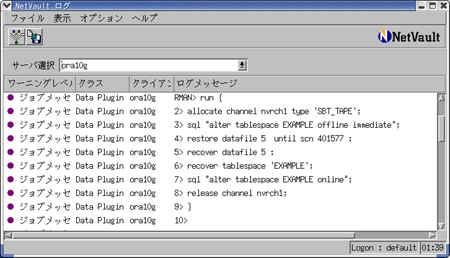
すべてのリストアジョブが正常に完了したら、Oracleからのコマンド実行を一切必要とせずに、NetVaultのGUIからだけでリカバリが完了したということが確認できました。
|
| >> 次回は・・・ |
|
バックアップ/リカバリの上級編として、SYSTEM表領域や制御ファイルのリカバリと、リカバリカタログの使用や複数チャネルの利用について見ていきます。