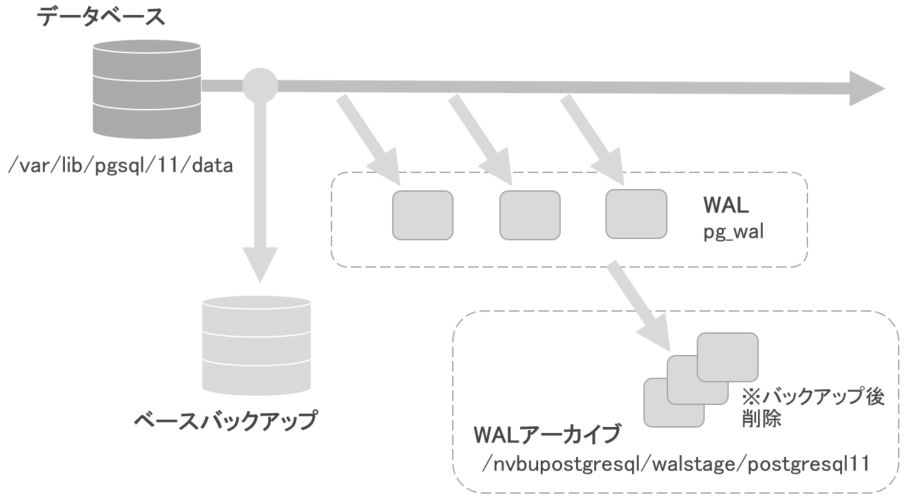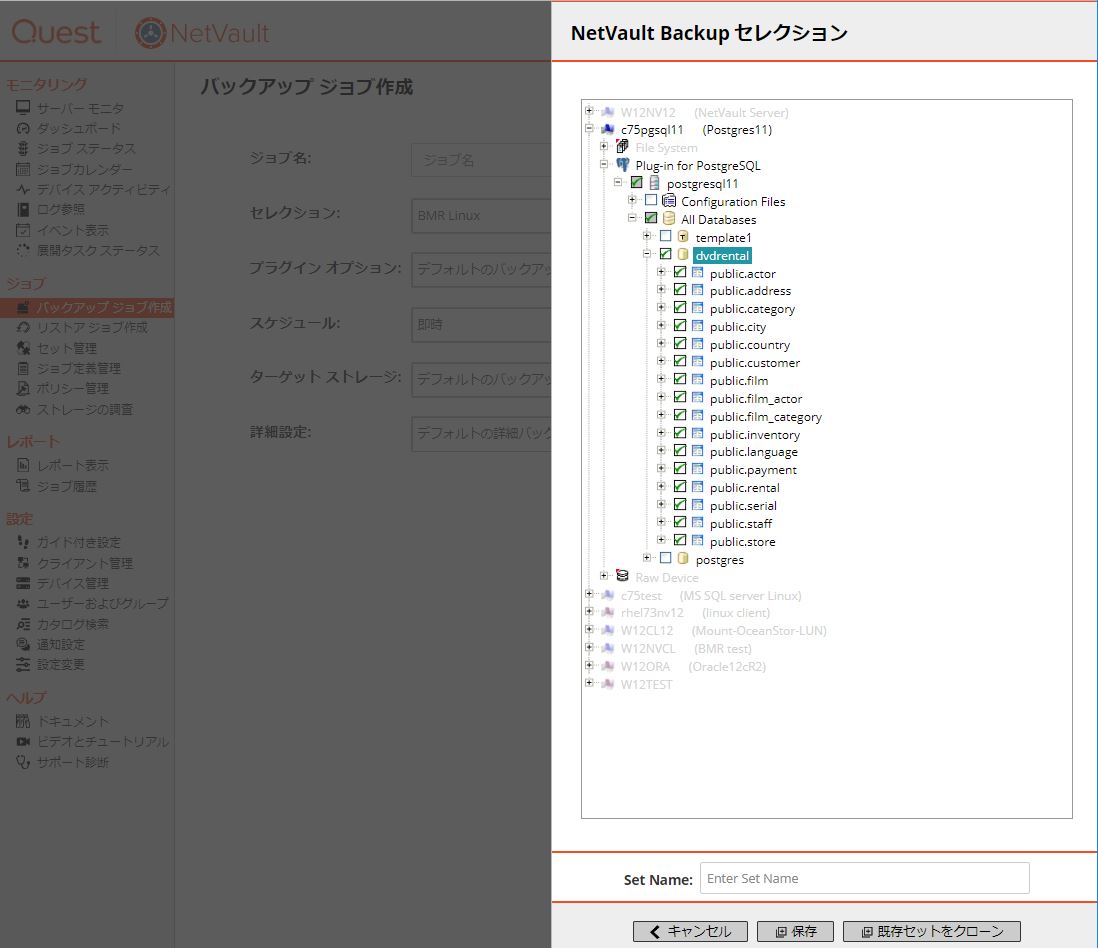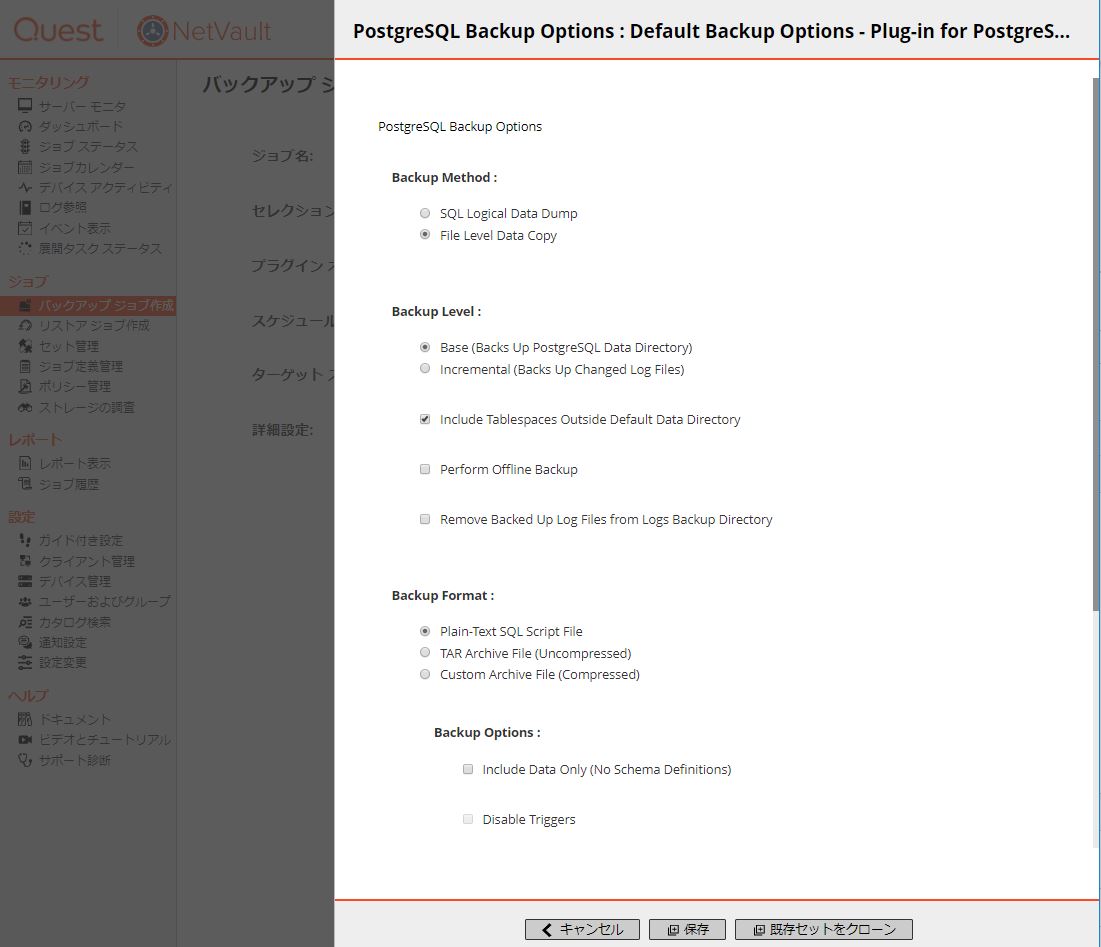PostgreSQL Plugin 12.3から、2種類のバックアップ方式を利用することができます。
・pg_dumpを利用するダンプベースのバックアップ(フルバックアップのみ)
・WALを利用するファイルベースのバックアップ(フルと増分バックアップ運用が可能)
>>WALアーカイブを利用するファイルベースのフル・増分バックアップの設定方法
|
(例)以下の環境について
|
|
| (1) | WALアーカイブを保存する場所として、 NetVault用のPostgreSQLのWALログステージングディレクトリを作成します。 (PostgreSQLのユーザがアクセスできるようにしてください) mkdir -p /nvbupostgresql/walstage/postgresql11 |
| (2) | WALアーカイブを有効にします。 WALがフルとなって再利用される前にWALアーカイブに保存するように postgresql.confを編集します。 vi /var/lib/pgsql/11/data/postgresql.conf |
| (3) |
postgresql.confの編集例(Linuxの場合) wal_level = replica # minimal, replica, or logical archive_command = 'cp %p /nvbupostgresql/walstage/postgresql11/%f' |
|
(Windowsの場合) wal_level = replica # minimal, replica, or logical archive_mode = on # enables archiving; off, on, or always |
|
| (4) |
サービスを再起動します。 systemctl restart postgresql-11.service
|
| (5) |
NetVault用のその他のPostgreSQL側設定として # TYPE DATABASE USER ADDRESS METHOD # "local" is for Unix domain socket connections only |
>PostgreSQL Pluginの設定
| (6) | プラグインのインストール >>プラグインのインストール(共通)を参照 |
| (7) | バックアップジョブの作成画面で セレクションの+新規作成をクリック  |
| (8) | 一覧からPostgreSQL Plug-inをインストールしたクライアントをドリルダウンし、 Plug-in for PostgreSQLをクリックし、クリックメニューからAdd Database Clusterを選択 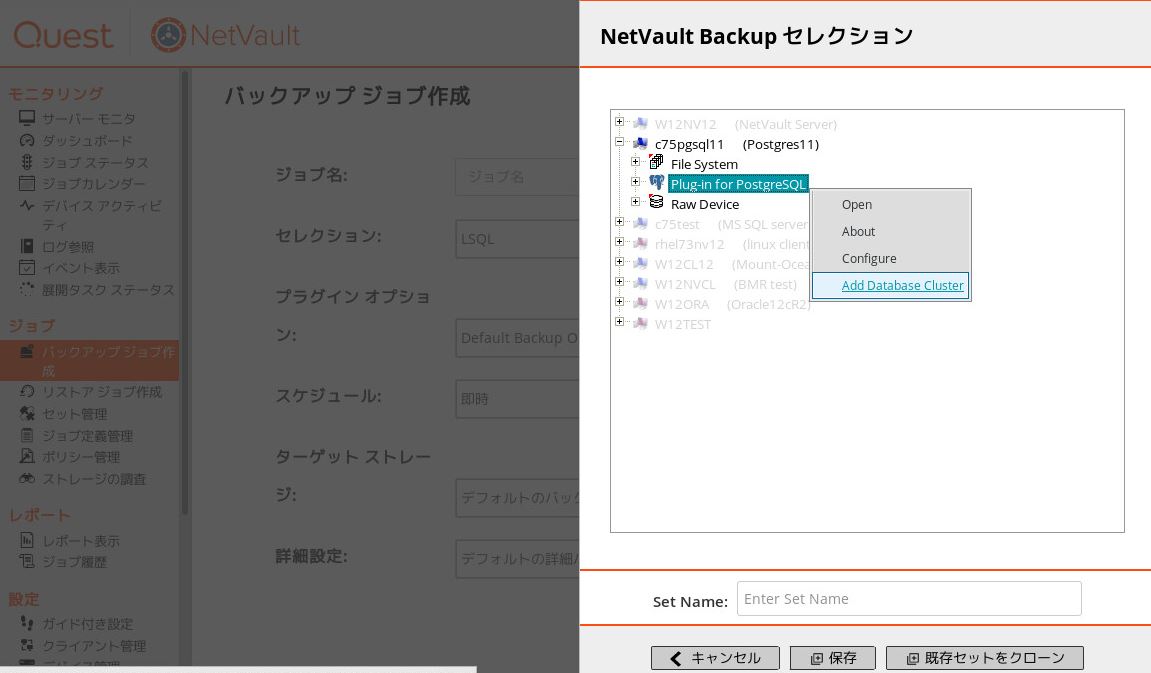 |
| (9) | Configure Database ClusterウインドウでPostgreSQLに接続するための情報を入力します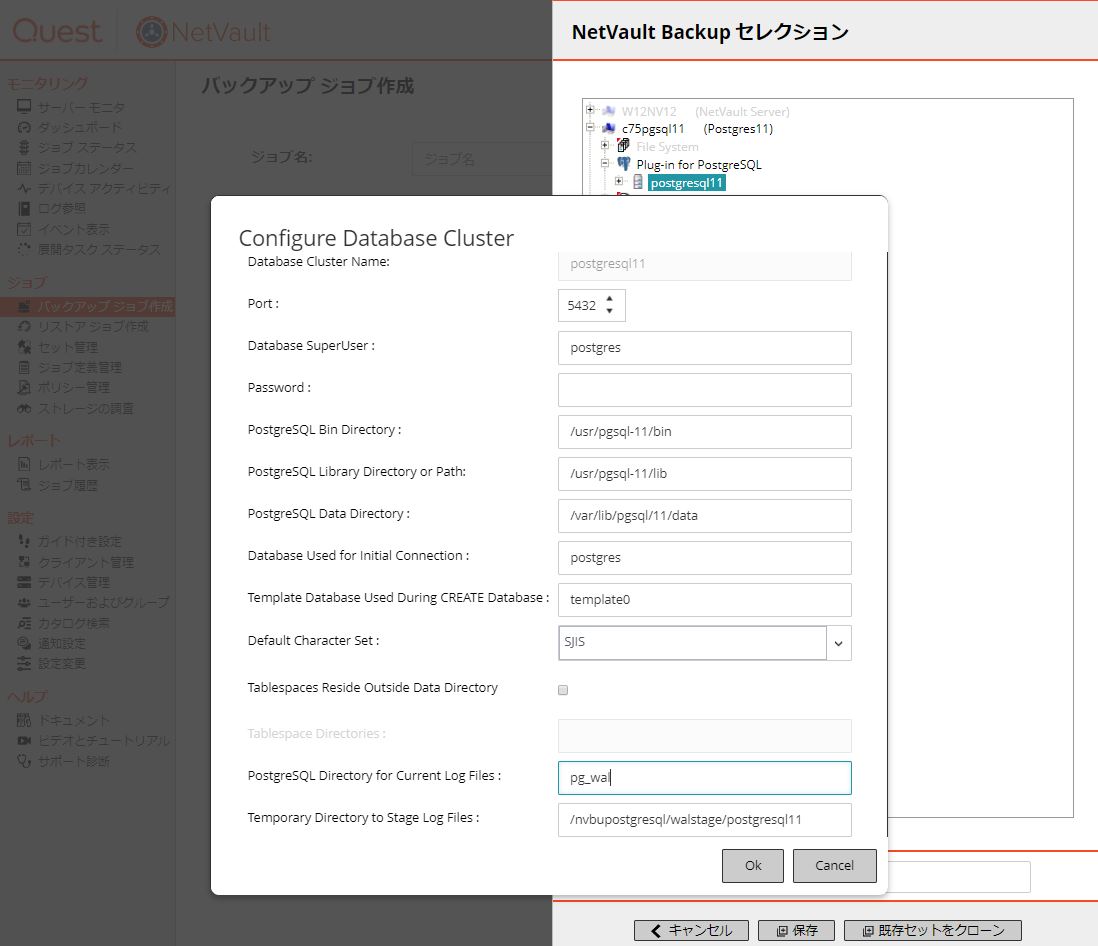 |
| データベースクラスタ名 | (一意の名前) | ローカルホスト名など |
| port | 5432 | |
| データベーススーパーユーザ | postgres | |
| パスワード | ※pg_hba.confの認証設定にあわせる | |
| PostgreSQL Binディレクトリ | /usr/pgsql-11/bin | pg_dumpのある場所 |
| PostgreSQL ライブラリ | /usr/pgsql-11/lib |
UNIX/Linuxのみ。 |
| PostgreSQL データディレクトリ | /var/lib/pgsql/11/data | |
| 初期接続に使用されるデータベース | postgres | |
| テンプレートデータベース | template0 | |
| デフォルト文字セット | SJIS | |
| Tablespaces Reside Outside Data Directory |
(任意) | データディレクトリ以外に配置した テーブルスペースをバックアップする場合に チェック |
| Tablespace Directories | (任意) | そのディレクトリパス |
| PostgreSQL Directory for Current Log Files | pg_wal |
カレントWALファイルの場所 |
| Temporary Directory to Stage Log Files | /nvbupostgresql/walstage/postgresql11 | (1)で作成したWALアーカイブ 格納ディレクトリ |
注意!
入力ウインドウにスクロールバーがありませんが、PostgreSQL Directory for Current Log Files以下が表示されていない場合があります
その場合はタブキーで移動して入力してください。
| (10) |
NetVault PostgreSQL Plug-inが、PostgreSQLデータベースクラスタに接続し、 |
| (11) |
バックアップジョブの作成画面に戻ったら |
| (12) |
プラグインオプションでBackup MethodのFile Level Data Copyをチェックします。 |
>設定項目
| Backup Method | SQL Logical Data Dump | Pg_dumpベース、フルのみ |
| File Level Data Copy | base Backup 増分運用の場合はこちら | |
| Backup Level | Base(PostgreSQL Data Directory) | フルバックアップのときはこちらを選択。 ベースラインバックアップとして データディレクトリの物理ファイルを バックアップします。 |
| Incremental(Changed Log Files) |
増分のときはこちらを選択。 |
|
| Include Tablespaces outside default data directory | デフォルトのデータディレクトリ以外にある テーブルスペースを含める場合 |
|
| Perform Offline Backup |
オフラインバックアップを行う場合 |
|
| Remove Backup Log files from Logs Backup Directory | WALアーカイブ(ステージングディレクトリのWALログ) を削除する場合にチェックします。 ※WALアーカイブはユーザが削除するまでたまり続けるので 適宜削除する必要があります。 |
Backup Level : Baseのフルバックアップジョブと、Backup Level : Incrementalの増分バックアップジョブを作成します。