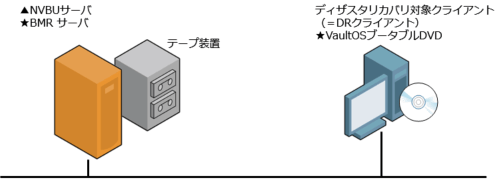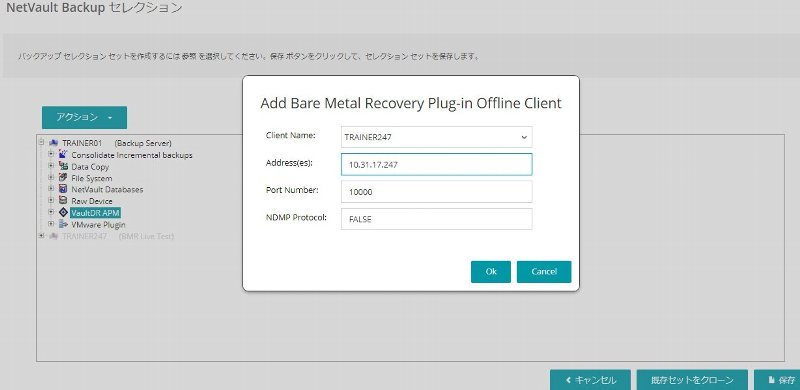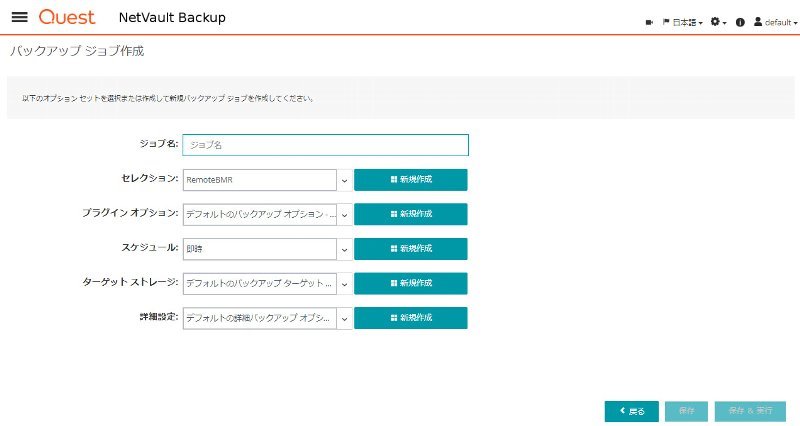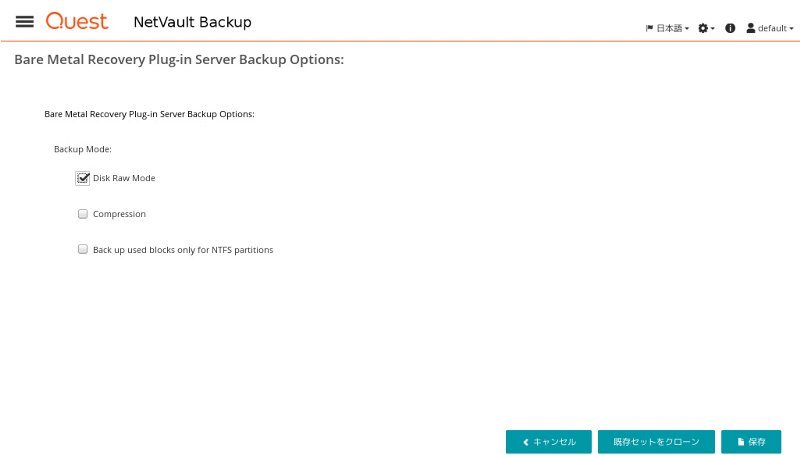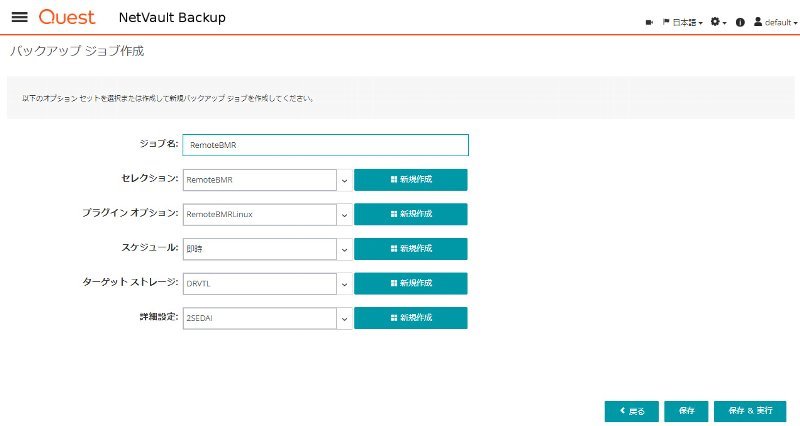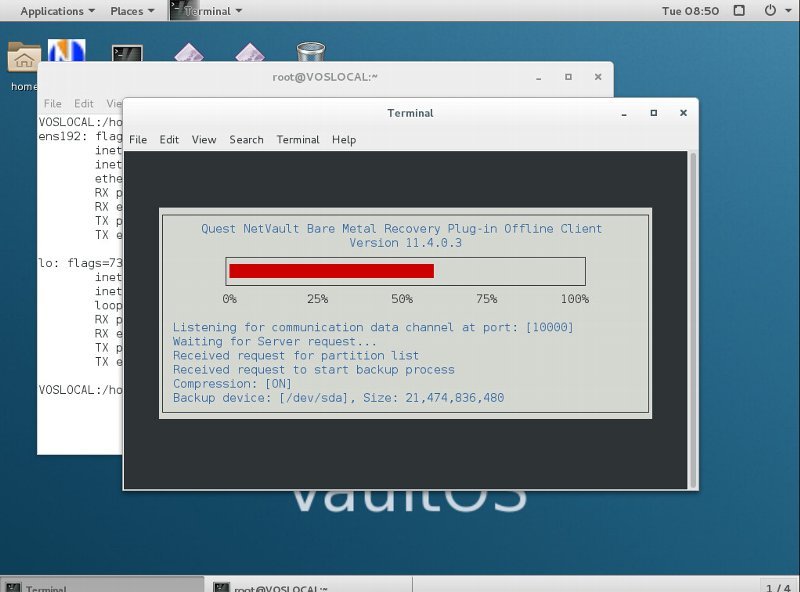>>構成
NetVaultサーバとクライアントに以下のプラグインが必要です。
| NetVaultサーバ | NetVaultクライアント |
| BMRサーバ (VaultDR APM) |
VaultOSブータブルDVD (LinuxベースまたはWindowsPEベース) |
>>準備
バックアップジョブを作成する前の準備作業を行います。
>>クライアントをVaultOSで起動する
[クライアント側での作業] DR対象クライアントを停止して、VaultOSブータブルDVDで起動します。
または
>>BMRバックアップジョブを作成して実行する
バックアップジョブを作成して実行します
|
【奥付】
作成: 2018/2 対象バージョン: NetVault Backup 11.4.x BMR Server Plugin 11.4.x vaultos_11.4.0.3_linux_7.3_64bit.iso |