MessageStats
Get visibility into on-premises Exchange and other UC systems. Exchange admins are overburdened with their on-premises deployments. It’s their responsibility to keep production email systems up and running, including ensuring performance, addressing availability issues, monitoring and planning for capacities, etc. — not to mention the increase in users’ personal mobile devices and other unified communications (UC) systems. With so many tasks to keep track of, it can be near impossible to keep up with day-to-day demands, taking them away from higher-value activities and leaving them to toil with more reactive tasks.
With Quest® MessageStats, you can provide essential visibility for communication environments through aggregated data on Microsoft Exchange, Lync Server, OWA, ActiveSync, Lotus Notes and Archive Manager. MessageStats also helps you report on organizational compliance objectives, boost operational efficiency and performance, defend SLAs and simplify migrations.
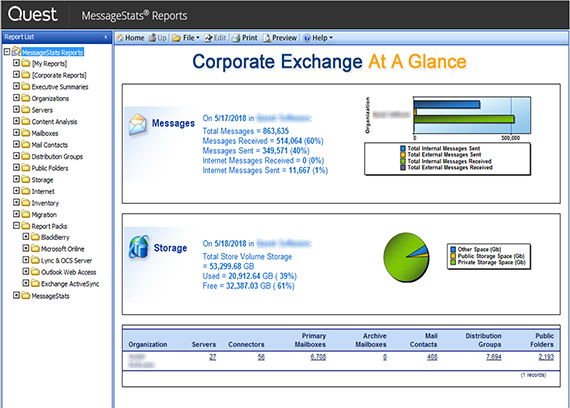
Features
Complete expertise — beyond Exchange
Intelligent reporting
Confident planning
SLA defense
Simplified audits, compliance, security
ZeroIMPACT, ZEROstress migrations
Fast deployment
Specifications
- Operating System
- Windows Server 2022
- Windows Server 2019
- Windows Server 2016
- Windows Server 2012 R2
- Windows Server 2012
- Database Server (SQL)
- SQL Server 2022
- SQL Server 2019
- SQL Server 2017
- SQL Server 2016
- IIS Server
- IIS 8.0 or later
- .NET Framework
- Microsoft .NET Framework 4.8
- Browser
- Internet Explorer 10.0 or later
- Chrome
- Firefox
- Microsoft Edge
- Documentation
- Acrobat Reader 9.0 or later
