-
Resources
- Forums
-
Help! I’m Stuck Supporting the Power Automate Flows my Developers Created
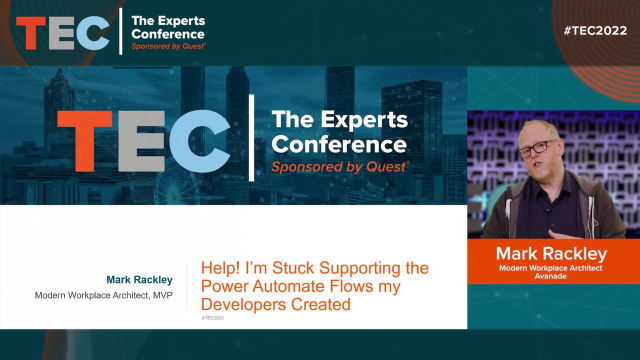 37:03
37:03
Related videos
Teams + Power Platform App Templates: Real World Scenarios to Empower your Business
Microsoft Teams plus the Power Platform can make for some really powerful solutions to help streamline your organization's business processes. You can build app...
38:08
Protect Microsoft Teams + SharePoint with Azure Sentinel against Cyber Security Threats
Microsoft Teams and SharePoint serve central roles in communication and data-sharing in the Microsoft 365 Cloud. Since both workloads touch on so many technolog...
23:00
Microsoft 365 DSC: How to Set Up an Office 365 Tenant from Scratch and Stop Configuration Drift
Microsoft 365 can be a challenging task to enforce configuration management across the multiple workloads, whether administrators are only tasked to focus on on...
28:20
Supercharge Your Security Operations with Microsoft Defender for Endpoint
In this challenging cyberthreat landscape, it’s important to keep control over what's happening in your environment, provide sufficient protection and gain visi...
44:20
What is Microsoft Teams?
Join Microsoft experts as they explain how Microsoft Teams can take your organization’s collaboration to the next level.
02:23
Tips for improving Office 365 security
Join Susan Bradley, Microsoft Security MVP, as she discusses best practices to improve your O365 security.
02:42
Throttling Stinks (And What You Can Do About It)
Microsoft uses a variety of techniques to control the load that customers put on their services. Most of these techniques are painful and/or annoying to end use...
29:29
The Impact of Microsoft Teams Growth
Join Chris McNulty, Sr. Product Manager at Microsoft, and learn how Teams impacts your IT strategy.
41:03
The Experts Conference Virtual. December 6-7, 2022
Access all of the amazing content from THE Microsoft training event of the year – The Experts Conference – in a virtual format. Like all TEC events, our 2022...
01:26
The Experts Conference 2023 Keynote: Alex Crowther
What are the most serious security risks facing your organization? Dr. Alex Crowther, Military and Cyber Strategist & International Affairs Specialist, shares h...
01:11
TEC 2022 is returning in person to Atlanta, September 20-21, 2022
THE Microsoft training event of the year – The Experts Conference (TEC) – is back in 2022 as an in-person event in Atlanta, September 20-21, 2022. If you’ve bee...
01:28
Successfully Manage Microsoft Teams
Join Tony Redmond, Microsoft Office Apps & Services MVP, as he shares tips on managing Teams.
01:00:32
Security After Dark: What makes a secure life after you leave the office?
Our families, friends and neighbors are all refining their hacking skills. But what is this doing to the idea of identity? What is an identity for you and your ...
20:43
Secure that Active Directory Migration
Opportunity makes a cybercriminal, and this is truer than ever during a critical and time-sensitive Active Directory migration when a lot of doors are swinging ...
40:24
Notes from the Field: Microsoft Sentinel in real-life
While there is an abundance amount of information about Microsoft Sentinel, it takes time to find out what is marketing speak and how the product actually behav...
47:51
