Hello, my name is [INAUDIBLE]. In this video, I will demonstrate how Stat can be integrated with Jira. In my demo, I will show you how to create a CSR, how to complete a CSR task, and authorize the workflow, and how to initiate the migrations. All of these three tasks will be initiated outside of Stat.
Let's create the first Jira ticket. Let's look at the workflow. We are in progress. We are going to create the CSR. I click on Create the CSR. And now we receive the new one, which is ORA 10103. It populated to a Jira custom field. If we look at Stat, now we have the CSR. I moved, I also copied the title of the Jira to start. So then notice there is a tracking number. This is the Jira key. This way we can identify a Jira ticket.
Let's look at the tasks and the workflow. We are in approved status. The next status is in development. And notice there is a third one, transfer. In the detail, we can see that in order to other transfer, we need to complete this task, Jira case is in progress. And we are going to do it right now.
Now this is completed. See it says our task is completed. Let's back to start. Click on the Refresh button. Notice that the status changed to in development. What happened? Again, we sent the request to complete the task. It's now completed. And we satisfy all the rules to authorize the status. So now we are in development status.
If we go back to Jira, and I would hit Refresh. Notice there is a comment. This comment came from Stat. Work flow has been transferred to status in development. Now let's add objects to this CSR. I would just add a couple files for simplicity. Now when the archive set is complete, we can plan the migration.
What is this checkbox? If you uncheck it, this migration changes to-- migration date changes to plan. So the plan migrations never start unless someone initiated it. So we would tell that these two files are ready to be migrated. And we have one pre and one post migration, automated post migration step. And that's fine.
Notice the migration ID is 464. It has status planned. Again, it will stay. It will remain in this status until someone will initiate the migration. We go back to Jira. I hit Refresh. Notice there is another custom field, start migrating. So Stat updated this file with that migration ID.
Now let's start the migration. I go back to Stat. Notice it's now completed. If we will go to the pre and post migration step, they are also completed. Let's go back to Jira and refresh. Hit the Refresh button. Notice there is another message, migration is successfully completed. This is another message that came from Stat.
Now let's look at the details, how we achieve that. For the transfer, create CSR. I have a function. What it's doing, it says the HTTP rest request to start, it populates with all the fields populated. I put a Jira summary and Jira key. And once it's successfully completed, it sends back the new CSR number, CSR ID. And I assign it to a custom field.
Similar technique is done when they do the-- when we update the CSR task. They also do the same thing, a similar thing when we do start the migration. What about Stat? Notice that if we go back to comment, we notice-- we saw that there was a message from Stat, work flow has been transferred to status in development. That is done through business rule, business rule custom command.
So I have this active role saying that when status changed from approved to in development, run the following command. I use curl to send the request to Jira. There are parameters, servers domain and CSR ID, also the tracking number. When Stat is about to execute this command, it substitutes all these parameters.
Similar technique is done when we complete the migration. We send the command. We send this and the HTTP request, it's a POST request to Jira, to update the Jira comments.
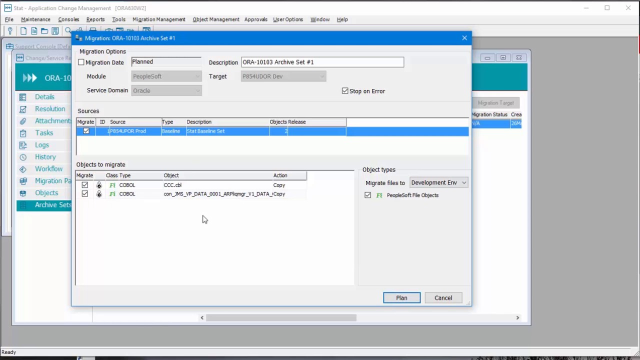 08:58
08:58
