Track, audit, and report on changes to your file servers with ChangeAuditor for Windows File Servers from Dell software. ChangeAuditor works across multiple servers in your enterprise and centralized audit data to a secure database in real time. You can easily filter and search through events, and centrally monitor the ChangeAuditor agents installed on your Windows File Servers. You can get detailed information about file server changes with ChangeAuditor including who made the change, what was changed, where the change was applied, when the change occurred, and the workstation the change originated from.
ChangeAuditor also captures the before and after information for changes so you can see what was changed and more quickly troubleshoot problems. And ChangeAuditor can generate alerts based on a wide variety of criteria including changes to access rights, file creation, deletion, or ownership changes, changes made by specific users or groups, and changes made during certain time periods. You can also help meet compliance requirements with ChangeAuditor's library of built in reports, pre-configured for many major compliance efforts and security concerns.
Or quickly build detailed custom reports that figure individual business needs. And generate reports in chart form to better visualize the sources of file server activities. ChangeAuditor for Windows File Servers can also help you prevent changes to business critical files and folders by protecting file system paths, even from top level administrators. And ChangeAuditor enables role based access that allows you to align roles to specific tasks within your environment. For example, an auditor role that allows auditors to search and report on changes within ChangeAuditor without allowing them to make configuration changes to the product.
To learn how you can more efficiently monitor and audit file server changes, and easily generate in depth reports for auditors and management, visit software.dell.com/ChangeAuditor-for-Windows-File-Servers.
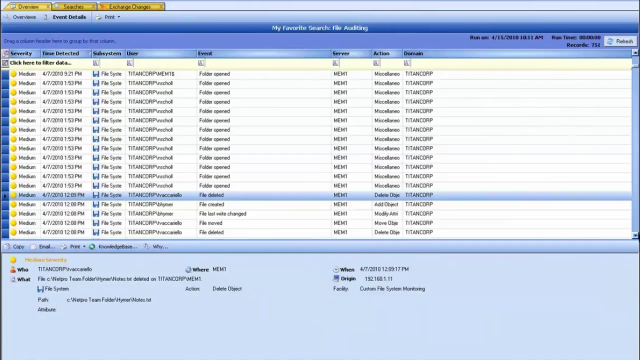 02:01
02:01
