Thanks for your interesting Quest On Demand, you go-to SAS dashboard for tackling Microsoft challenges in a hybrid world. I'm Shawny Reiner, Senior Strategic Systems Consultant at Quest. In this short video tour, I'm going to explain what On Demand Group Management is and show you one of the On Demand Group Management features.
If you've taken any of the other tours, you know that ODGM is a SAS-based group management tool for on-prem only, hybrid, and Azure-only groups. It allows for controlled self-service creation, management, and attestation, as well as provide the administrator with a single pane for the whole hybrid environment.
The self-service portal is designed with the end user in mind, and the My Profile page gives users easy access to information about the groups they own and are a member of as well some actions that they can take. From the My Profile page, the user can choose to add a group, any group action permissions, apply policies, and approval workflows admins have defined will take effect for the creation of that group.
The Owners page lists all the groups they are an owner of. And from here, any group can be selected to view detailed information about it. Also as the owner, they can choose to start a manual attestation, delete, or manage the members and owners of the group. From the Members page, they can view the groups of which they are a member. Again, clicking any group provides details about that group. And they can also ask to leave the group.
The My Profile page is just one part of the self-service portal and is designed to give the user an easy, consolidated view of their pertinent group information and available management options. So that's the quick tour. Ready to get started? Check out www.quest.com/on-demand and navigate to On Demand Group Management to learn more. Be sure to check out the other available videos.
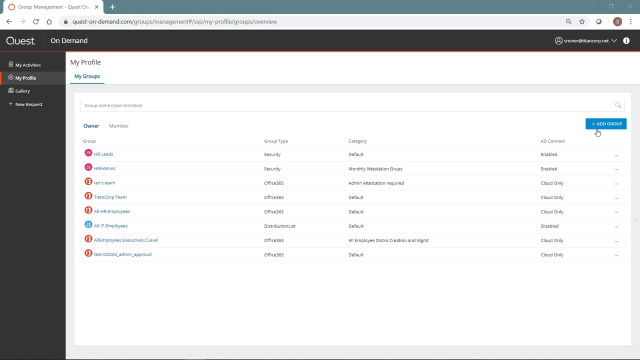 02:03
02:03
