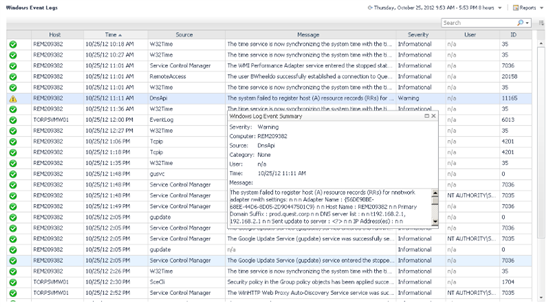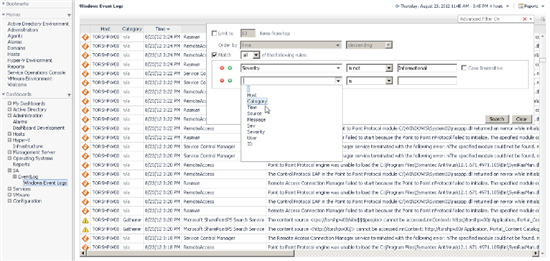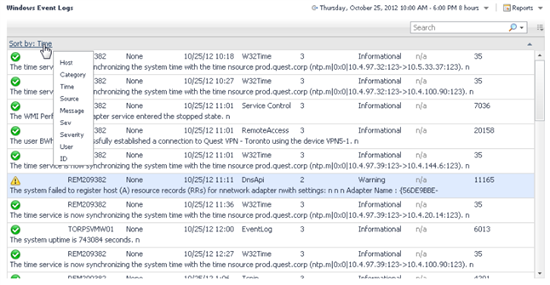Foglight's Infrastructure cartridge contains the WindowsAgent which collects OS information either remotely or locally.
By default, this agent collects events from the "Application" and "System" event logs. Additional event logs can be configured.
There are additional configurations to filter the event logs and to map event log severities to Foglight alarms severities.
The Infrastructure cartridge includes dashboards for visualizing key OS metrics like CPU, Memory, Disk and Network, but the current 5.6.5 release does not include any dashboards for viewing the collected event log items.
This custom dashboard provides a way to view the event log items and is intended as a stopgap until this is implemented in the Infrastructure cartridge.
The dashboard provides a filterable, sortable table of events across all monitored hosts with a popup window showing a selected event.
Use the filter in the top right of the screen to specify a subset events in the page time range to display.
This is useful focussing on events for a specific host, or of a specific type or severity.
Use this field for general filtering, or click on the down-arrow to the right of the magnifying glass icon to enable "Advanced Search..." by field.
Resting or clicking on an item will pop up an event summary view.
The table presents in "stack mode" if the page width is less than 1024
The cartridge attached is ready to install on FMS version 5.6.2 and higher once unzipped.
Infrastructure cartridge version 5.6.5 and higher is recommended so that the event ids accurately match the Windows event id.
Other dashboards by Brian Wheeldon
Java Application Server JVM Summary dashboard
Custom Dashboards for Device Availability metrics captured by the NetMonitor agent
Common Dashboard Framework for Custom Script Agents and Utility OS Agents
Custom Terminal Services Dashboard
Foglight 5.6 Infrastructure Host property dashboards and (re)portlets
Building a custom dashboard to summarize LogFilter alarms
Customizing the out-of-the-box Host Status view
(Please visit the site to view this file)