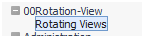Hello. My name is Chris Lee, and I'm a Quest PSO bloke based in Sydney, Australia. Welcome to my first ever document here within the Foglight community.
Introducing version 2 Dashboard Rotator! In response to some enhancement requests, the cartridge has been redeveloped. This redevelopment was quite a learning experience for me and has taught me about writable data objects. This has helped me move away from using a registry variable as a storage location.
This version allows each individual user to set up their own rotation scheme. It has also made it a lot simpler to choose which views you wish to rotate by implementing a simple popup to select and save your required views.
Requirements
Version 2 of the Dashboard Rotation cartridge requires Foglight 5.6.2.
Setup
In order to use dashboard rotation you must first install the cartridge, which is included here.
The current version of the DashboardRotation cartridge is 2.0.0
Once you have installed the cartridge you should see a new dashboard called "Rotating Views".
Clicking on this dashboard you will see a note stating "No views selected. Please select views to display"
This is because we need to tell it what dashboards to rotate to!
Configuration
Once you have selected the Rotating Views dashboard, you will see an option in the Action Panel (the right hand side panel) called "show rotated view"
When you click on this for the first time you will be presented with an empty list
Click on "Add View" and locate the dashboards you wish to display
This is presenting all the modules in quite a flat architecture. This is something I am hoping fix at a later date
You will also be able to select views that you do not have the appropriate access for. If you do this, when the dashboard gets rotated to you will see a message stating you do not have permission to see this.
Once you have located the dashboard you require, click on the radio button and it will be automatically added to the list
Add some more, click on the save button and you are done.
To remove a specific view, simply select the checkbox and click on "Remove View(s)"
Restrictions
You are unable to rotate to views such as the Database realtime dashboard.This requires contextual inputs and these parameters cannot be passed at runtime by the Rotation dashboard.
If you are upgrading from a previous version there is no method to transfer the data stored in the registry variable to the new storage mechanism.
(Please visit the site to view this file)