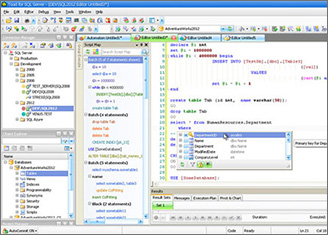-
Resources
- Forums
-
Exploring large scripts with Script Map in Toad for SQL Server
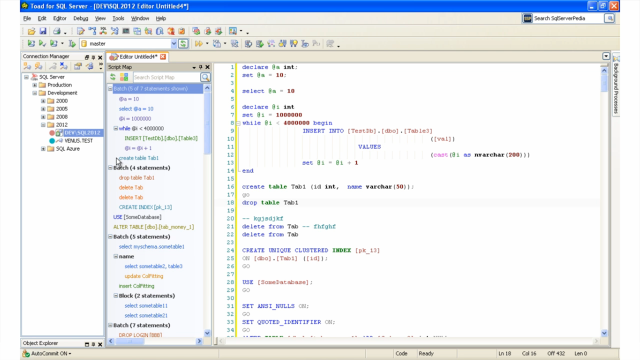 04:01
04:01
Related videos
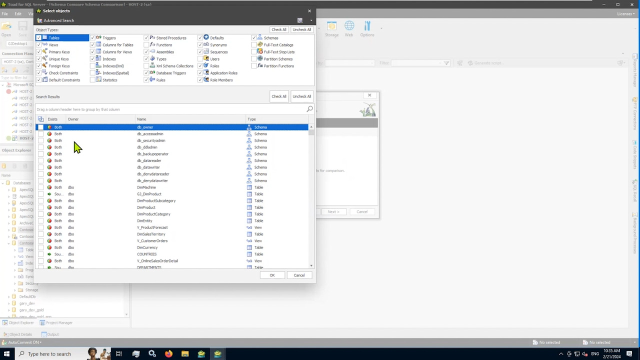
Schema Compare in Toad for SQL Server
Watch this short video to learn about the schema compare tool in Toad for SQL Server.
Duration: 08:15
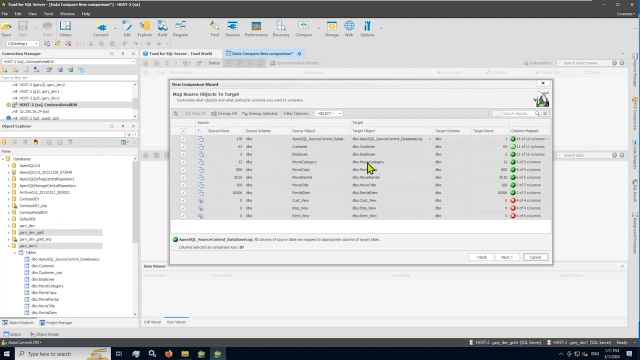
Data Compare in Toad for SQL Server
Watch this short video to learn about the data compare feature in Toad for SQL Server.
Duration: 08:50
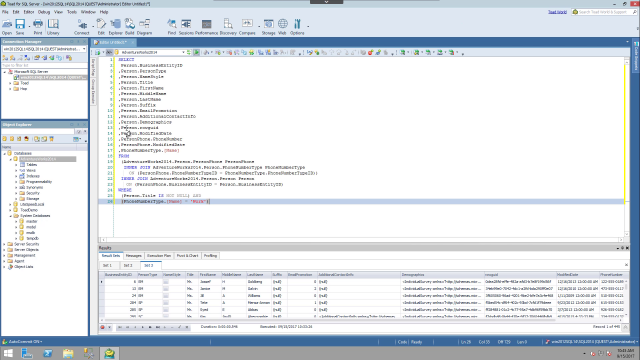
Basic code formatting in Toad for SQL Server
Learn about basic code formatting in Toad for SQL Server, the database management tool from Quest that maximizes productivity through extensive automation, intuitive workflows and built-in expertise.
Duration: 02:40
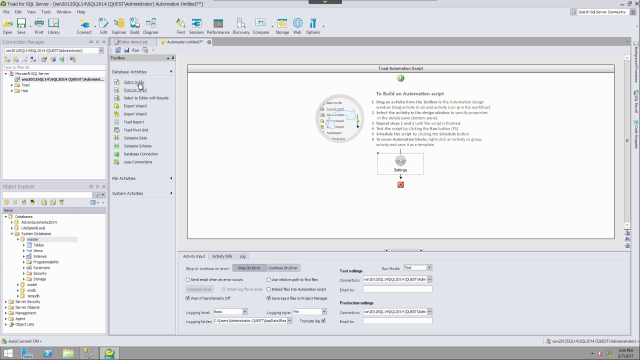
Automation basics in Toad for SQL Server (Part 1)
This 2 part video series explores the basics of automation in Toad for SQL Server. Topics include: a simple automation scenario, different ways of accessing automation in Toad, automation settings, user interface, and input/output for a select to file activity.
Duration: 05:55
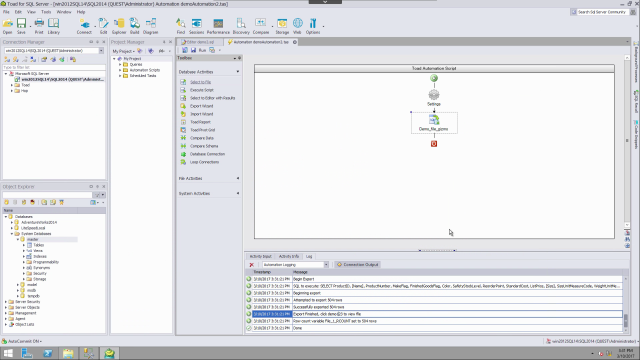
Automation basics in Toad for SQL Server (Part 2)
This 2 part video series explores the basics of automation in Toad for SQL Server. In part 2 we test the script we created in the previous video, and schedule it to run weekly once we are satisfied. We also explore the Job Manager after scheduling is completed.
Duration: 04:44
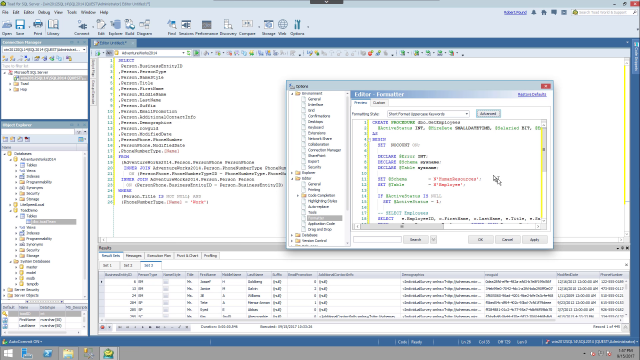
Advanced code formatting in Toad for SQL Server
Learn about advanced code formatting in Toad for SQL Server, the database management tool from Quest that maximizes productivity through extensive automation, intuitive workflows and built-in expertise.
Duration: 03:55
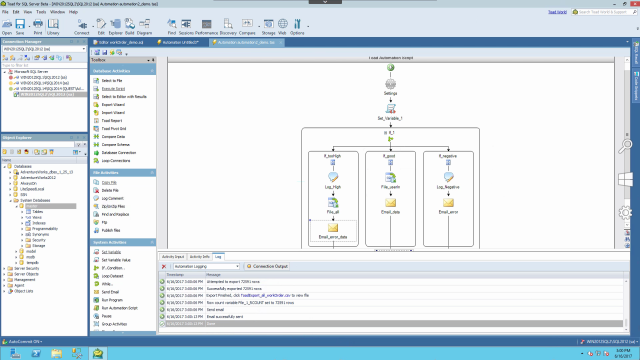
Variables and flow control in automation for Toad for SQL Server
Learn how variables can be used in the Toad for SQL Server editor and in automation. This short video covers: prompting users for inputs in automation, creating variables from SQL statements, using "if" conditions for flow control, and the use of variables to output to the console, email, and filenames.
Duration: 06:43
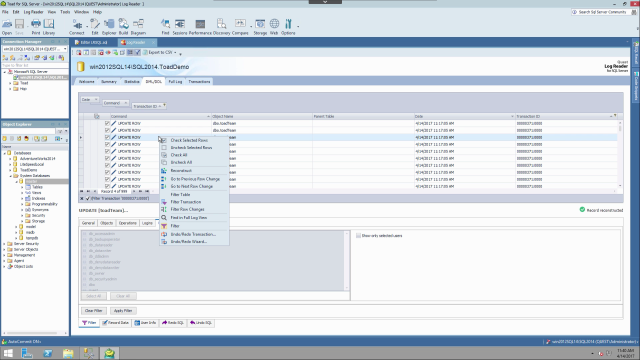
Using log reader in Toad for SQL Server
This video shows features of Log Reader in Toad for SQL Server, including a quick example of how to recover data that has been inadvertently updated. It also shows how to access Log Reader from SSMS or Toad, how to interpret the data in the reader, how to format and filter the data, and how to use the various tools in order to affect change in the database.
Duration: 06:23
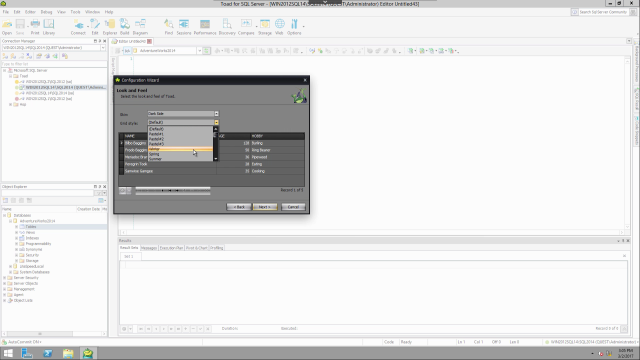
Overview of the user interface in Toad for SQL Server
This video provides an overview of the user interface in Toad for SQL Server, including general information about menus and windows, with details on object explorer and the configuration wizard.
Duration: 04:19
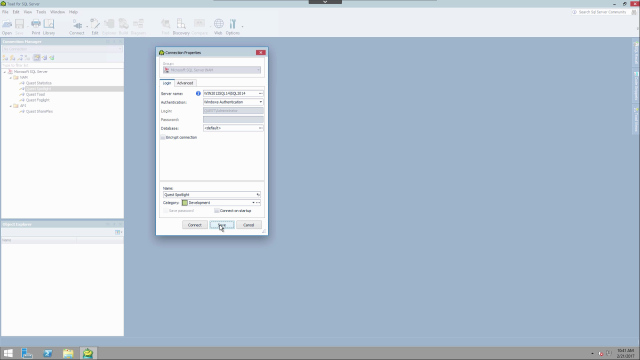
Managing connections in Toad for SQL Server
This video covers managing connections to SQL Server databases for the first time in Toad for SQL Server. Topics include: importing connections from SSMS, Connection Manager, Toad XML files, exporting connections to an XML file format, and organizing connections through the use of categories and groupings.
Duration: 06:06
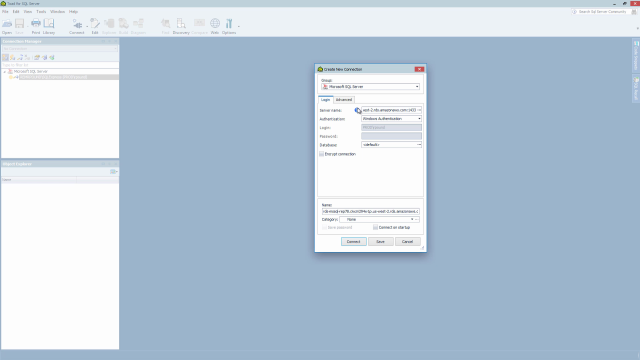
How to connect to Amazon Relational Database Service with Toad for SQL Server
This short video will show how to take advantage of Amazon’s cloud database technologies in Toad for SQL Server.
Duration: 03:42
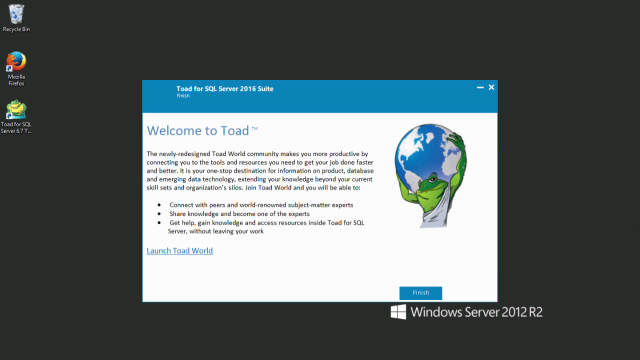
How to install Toad for SQL Server
This video covers the basic installation of Toad for SQL Server, discusses prerequisites, gives an overview of products in the various bundles, and shows where to get more information about installation options.
Duration: 04:02
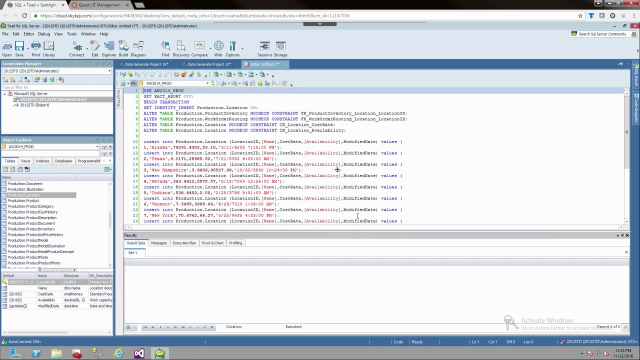
How to generate test data in Toad for SQL Server
Learn how to generate test data in Toad for SQL Server, the tool from Quest that maximizes productivity through extensive automation, intuitive workflows and built-in expertise.
Duration: 04:52
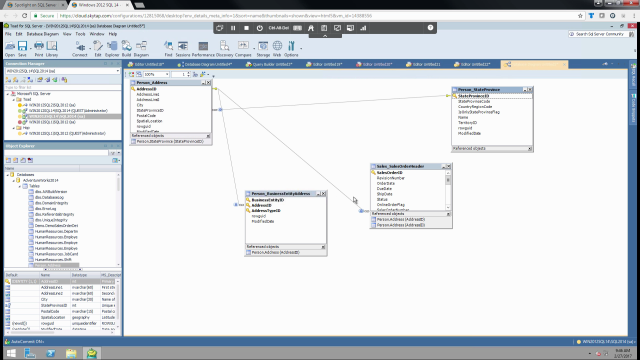
Getting started with the editor in Toad for SQL Server
This video gives a brief overview of the editor in Toad for SQL Server. Topics include how to open and change connections, and features of the tool bar, editing area, and results window.
Duration: 05:43
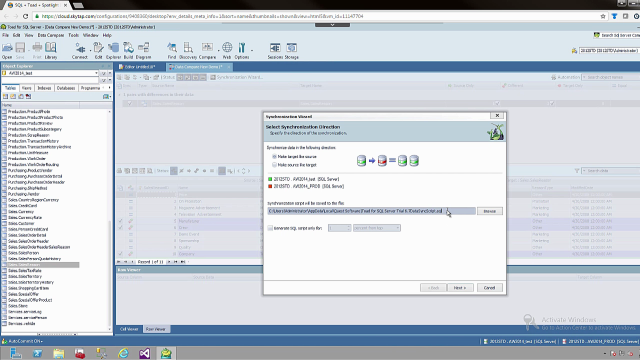
Data compare and sync in Toad for SQL Server
Learn how to use data compare and sync in SQL Server in Toad for SQL Server from Quest.
Duration: 06:20