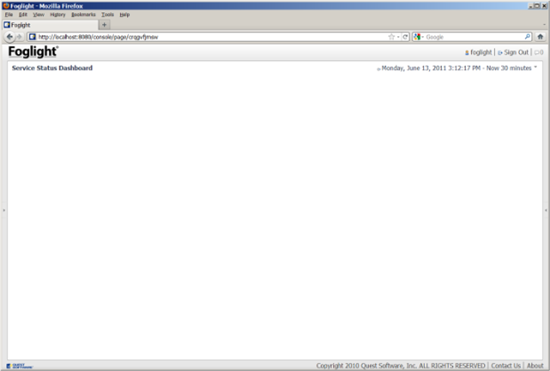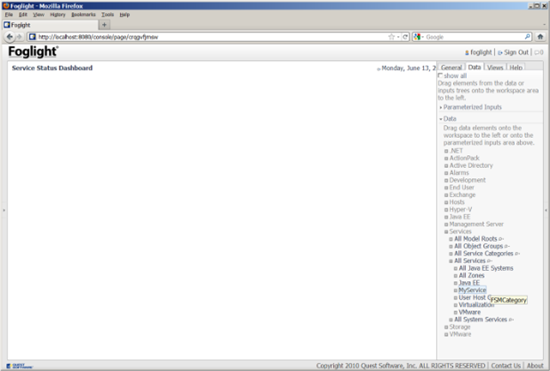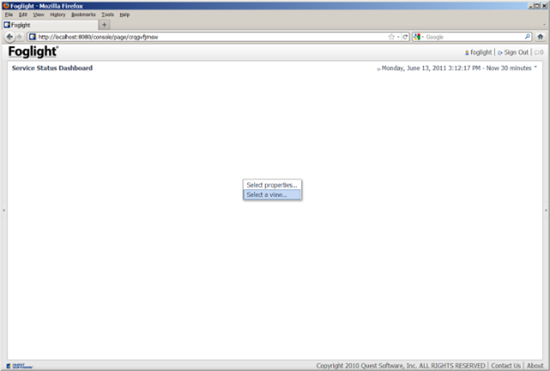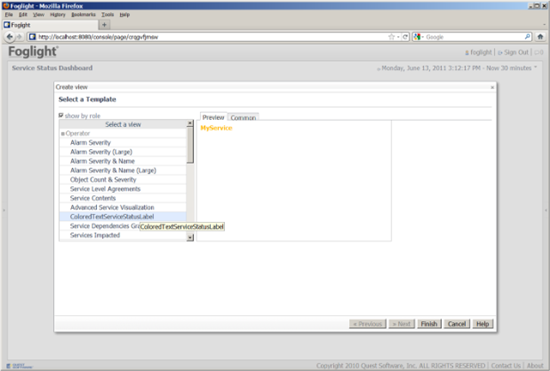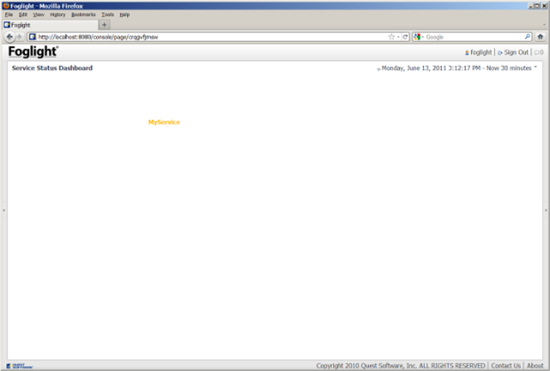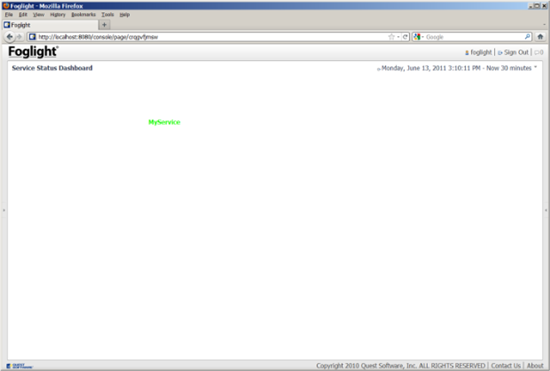Greetings Foglight Folks,
Here's another example of how to use WCF to create simple custom components that you can use in Drag & Drop dashboards.
Recently I shared a little WCF module with you that provided a text label whose background color changes with the alarm state of a Service (see http://communities.quest.com/docs/DOC-9121). Today I'd like to share a modification which changes the text color itself instead of the background.
As before, we'll start with a blank fixed position Drag & Drop dashboard........
.....and we'll drag out MyService from the Data tab on the right:
......and we'll choose Select A View:
The ColoredTextServiceStatusLabel from the Operator group is what we want:
The results are below, indicating Critical status for MyService:
Later on, when MyService is at normal status, things are green:
I hope you derive value from the cartridge - it's attached to this article. When you install it, it will load a WCF Module called ColoredTextServiceStatus. It has two views (a label and a containing grid), a query (to get the Alarm State of the Service), a function (to map the Alarm State to a Color), and a Renderer (which allows the text color to be set by the function). It uses fairly simple examples of each of these so it should be easy to see how things are wired together, but please post if you have questions.
Happy Monitoring!
Robert Statsinger
(Please visit the site to view this file)