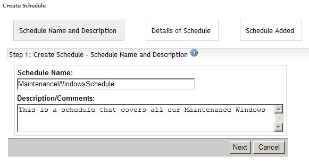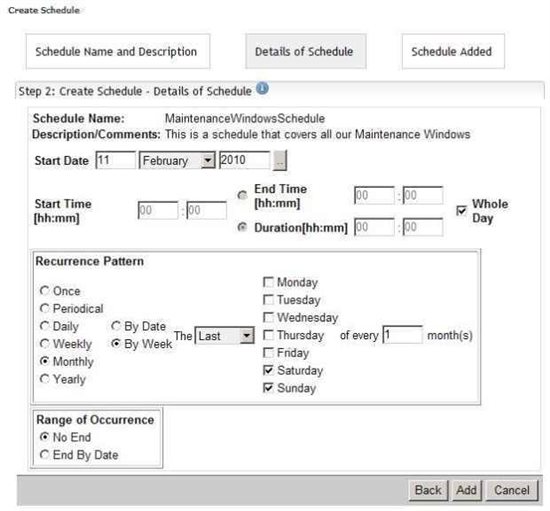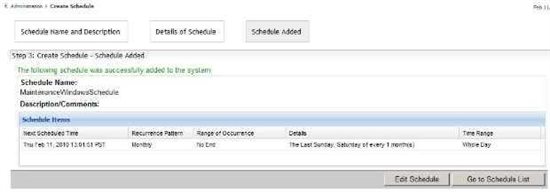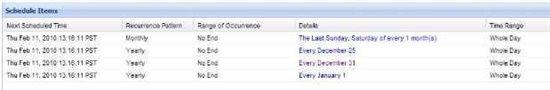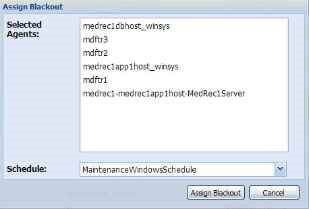Golan Shem-Tov here with the solutions architect team at Quest.
From time to time we are asked interesting questions that are worth writing a blog about. In this blog I will talk about building a complex schedules with Foglight.
The reason for this blog was a customer that asked about building a schedule for all the holidays and maintenance windows so he can use it to blackout agents.
Before we start it is important to understand that a schedule is an independent object in Foglight, it can be used for a variety of things. Schedules can be used for registry Variable Modification, black Out of Agents, black Out of Rules, trigger Report Creation and trigger Derived Metric calculation.
To create a schedule one has to go to Foglight administration portal and from the tasks choose > create > schedule
A schedule has a Start Date/time and can have an End Date (or just exist forever).
A schedule can occur once, it can be periodical (occur every X periods of time) or happen on a daily/weekly/monthly/yearly basis.
In this case we created a schedule that started Feb 11th 2010, this schedule happens every Saturday and Sunday on the last week of the month (2 full days).
A schedule has a Start Date/time and can have an End Date (or just exist forever).
A schedule can occur once, it can be periodical (occur every X periods of time) or happen on a daily/weekly/monthly/yearly basis.
In this case we created a schedule that started Feb 11th 2010, this schedule happens every Saturday and Sunday on the last week of the month (2 full days).
Once you are finished creating your schedule you can press add and get the summary page.
The key here is that once you have a schedule you can edit it and ADD more dates/times to the same schedule, the “edit” button doesn’t just give you the ability to edit the schedule you created, it also gives you the ability to add more schedule items (more dates and times).
At this point you can just go to the blackouts dashboard and assign blackouts to the right agents
I hope you find this useful, feel free to contact me with comments and questions to golan.shem-tov@quest.com.