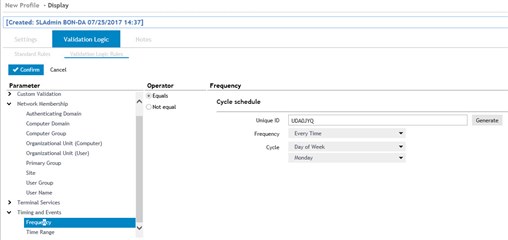Using desktop authority Version 10.0.0.450. How can I get the users Windows 10 background to change to new picture everyday? I daily change the picture on the server where it is being pulled from, and it does get copied to the users workstation at C:\Windows\picture.bmp. But the picture background never changes to the new picture when the user logs in.
- Products
- Solutions
- View all Solutions
- Industries
- Platforms
- Cloud Management
- Data Protection
- Database Management
- GDPR Compliance
- Identity & Access Management
- Microsoft Platform Management
- Performance Monitoring
- Unified Endpoint Management
- Resources
- Trials
- Services
- Support
- Partners
- Blogs
- Forums