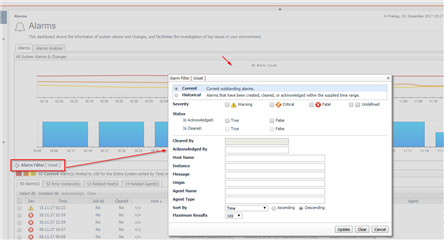I have an SFTP TIDAL job that is being monitored currently that is expected to "complete abnormally" every two hours. My applications team is asking if I can filter out the alarming for just "completed abnormally" but remain in active alerting for any other issues, such as connectivity (as its an SFTP job...). I'm new to Foglight, and our head admin is on vacation for 2 weeks. Anyone able to assist?
Thanks so much!