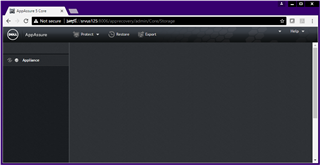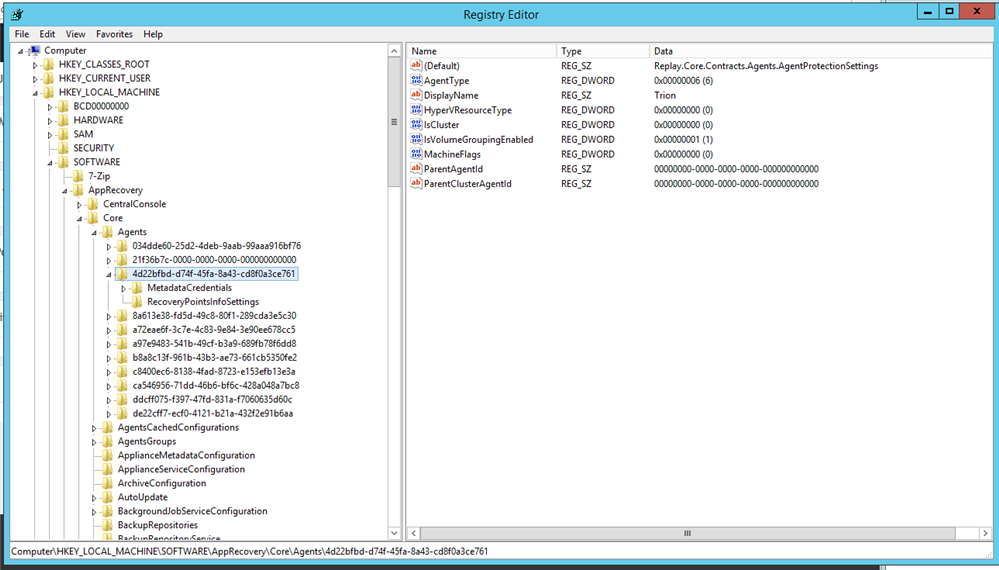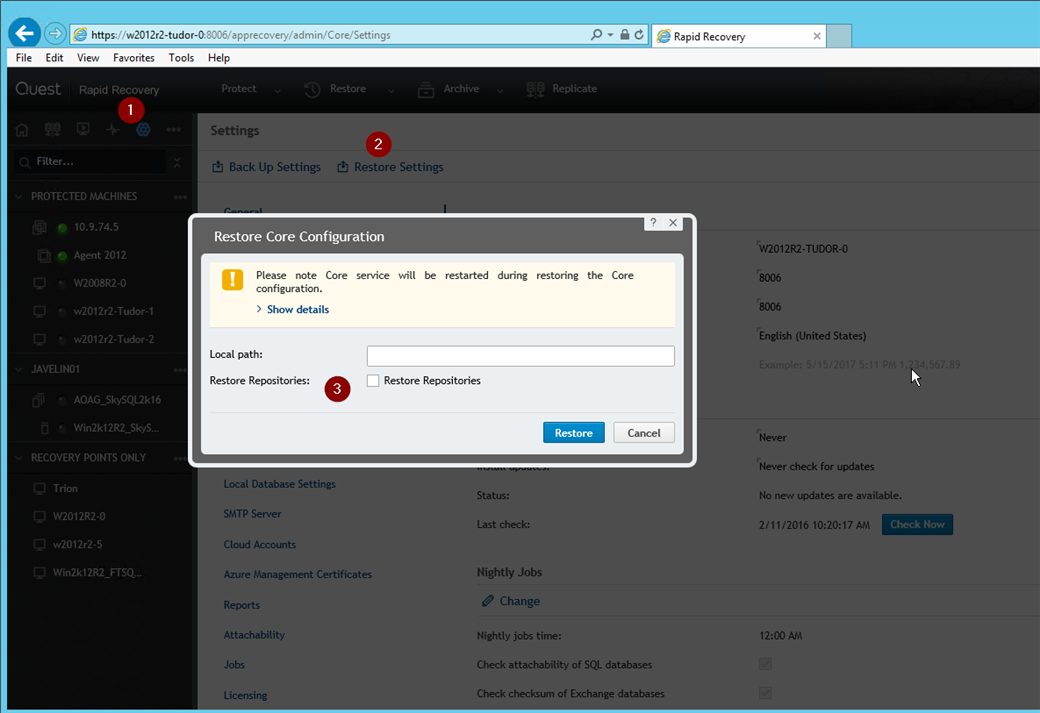Logged on to the server this morning, and it prompted to be rebooted to finish installing windows updates. Rebooted the server, and one of the RAIDs was degraded. Rebuilt the RAID, and the core services start up, but none of my devices are there. Repositories are available on the local drives, but can't see them from within Appassure. Any ideas?