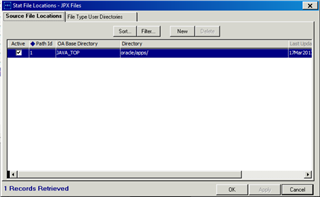Limitation with the directory setup. Currently we cannot make it configurable to have the object migrated to the product specific custom top directory.
Instead of /oracle/apps/, we would like the object migrated to the specific custom top ex: XXAP vs XXGL..etc