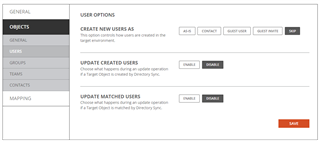Hi all,
I'm curious if there is any best practice/recommendations around splitting out different types of objects into different workflows & if this is even possible?
With my engineer head on, I like the idea of dealing with users in one workflow, then workstations in another workflow. However looking at workflow configuration, whilst I see you can "Skip" creating "new" Users/Groups it will still update any matched ones. So, it still looks to process all object types.
Is it recommended to just use one workflow for everything?
Many thanks in advance for any feedback.
Cheers,
Mark.