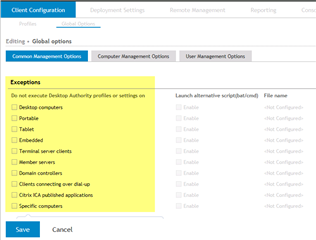Hi All,
Quick question I've created a Test OU on AD and put 2 test PCs in it. I then went to GPO deployment and selected to add that specific OU with the option to install on 32 / 64-bit systems. I assumed that after booting up either test machines it should just have had the GPO and install DA.
That does not seem to be the case, nothing happens at all. Clearly I'm missing something but i'm not quite sure what.
Sorry if the question is stupid I'm just getting used to a lot of new software in my new role.