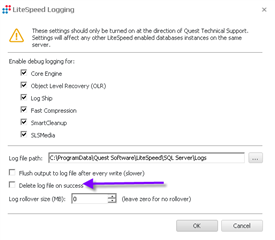I have logging set to Verbose, Log file is removed on success set on one of our servers where we are testing different scenarios. The backups are succeeding, that jobs are completing but the logs aren't being removed.
Has anyone else run into this? we are running 8.5.0.625.
Thanks