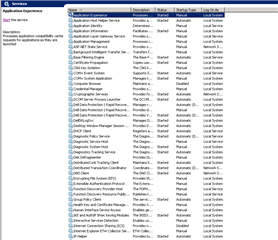I ran the 6.1 upgrade form the core today and after reboot, the core services is not available anymore and I got a message stating services failed to start. i checked the services and I don't see any appassure related service anymore.
I went ahead and tried repair it using a web download and restarted the computer. same result.
any idea about how to find the services to restart it?