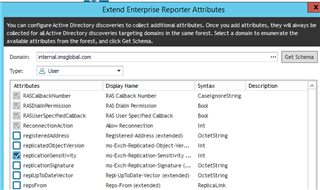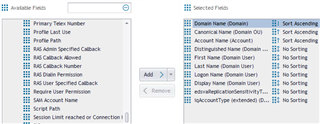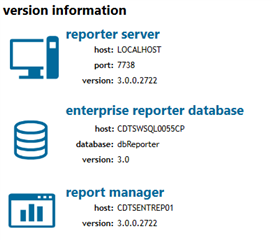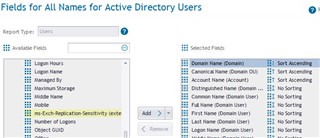The client I’m working with has extended the AD schema to include some client specific attributes.
In ER we have extended the schema ER gathers. I can see two of the attributes I need to report on. When I edit a report such as All Names for Active Directory users (in my reports) I cannot see the attributes to add to the report.
The two attributes I need are:
iqAccountType ( client custom attribute)
ReplicationSensetivity (Defaul AD attribute)
How can I get these attributes in my report