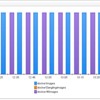This video blog explains the process of building a docker image for an Apache Web Server so it can be monitored using server-info and server-status. We then show how to use Foglight Apache agent to monitor those Apache Web Server instances.
- Products
- Solutions
- View all Solutions
- Industries
- Platforms
- Cloud Management
- Data Protection
- Database Management
- GDPR Compliance
- Identity & Access Management
- Microsoft Platform Management
- Performance Monitoring
- Unified Endpoint Management
- Resources
- Trials
- Services
- Support
- Partners
- Blogs
- Forums